|
It's the little things that
really matter in a superior quality, feature
rich, user friendly, and intuitive software
product. These little things like polish,
fit and finish can make the difference between
good and great, intuitive and non-intuitive,
friendly and unfriendly software. It's the
polish, fit, and finish we put into Communiqué
that truly make it exceptional and unlike
anything of it's kind on the market today.
All throughout the development
process for Communiqué, we made an extensive
effort, and paid extreme attention to all
details which make this an superior quality
product, and an outstanding value for our
customers. Using the latest graphical user
interface (GUI) elements, gives Communiqué a
more Advanced
Interface Design and an Office 2007 look and
feel. Persistent user settings allows our
customers to
personalize
their experience with ease as it should be.
Consistent
report design throughout all 120 plus
reports provides an intuitive, user friendly,
and easy work environment from our novice to
power users.
What we've mentioned so far would
be enough for 99% of the software companies on
the market. We did not stop there.
We took it one step further and applied the same
polish, fit and finish to the data in the
reports. It's fine if the reports sparkle,
but we need to apply the same to the data as
well. After all, it is the reason why you
are running the report, isn't it?
Fitting and
Finishing Repot Data:
Wrap
Around Data
Long text fields like SKU,
Product Name, Company, Full Name, etc
automatically wrap around and are not truncated.
Data like this is important so you need the full
text and not a truncated abbreviation of the
data. We made all of these fields and
others like it wrap around as many lines as
needed so no data is truncated. We also
made the next row of data shift down as many
lines as necessary so no over-lapping occurs on
subsequent data rows when data fields are
wrapping to display itself entirely. The
following is an example using the "Product
Listing" report.
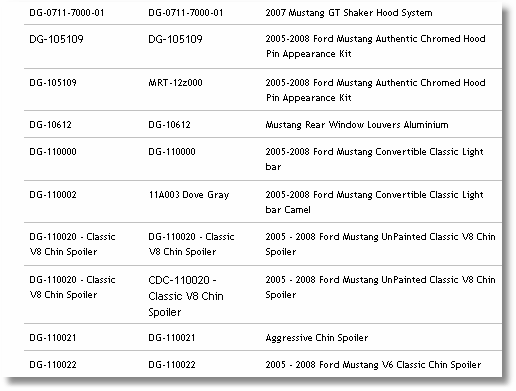
Eliminated Consistently Blank
Columns
Often reports will contain
columns which occasionally displays data leaving
huge swaths of white space wasting precious
report real estate. A good example of this
problem is the Customer Full Name and Company.
Many reports include both columns, but often you
get one or the other, and rarely ever both.
We use a combination of wrap around data and
blank line suppression to display both the
customer full name and company in the same
column. If one or the other data is
present then only 1 line prints with whichever
is available. If both the customer full
name and company data are available then both
will print in the same column but on different
lines. The subsequent data shifts down a
row providing plenty of space for the data to
print so no over-lapping occurs.
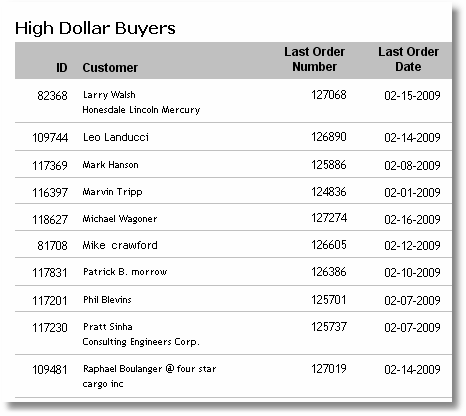
Landscape vs. Portrait:
We opted to use landscape in most
of the reports in Communiqué. The need to
display more columns especially the need to
widen the SKU, Product Name, Company, Full Name,
etc., columns made the landscape format more
desirable for most reports. The advantage
for you is more data displayed in a report, but
the disadvantage is you have more pages to
print. Since you can control which pages
you print, the landscape format is the superior
choice.
Eliminated
Truncated Fields:
Order numbers, Customer IDs,
Supplier IDs, Order Dates, etc., have been widen
sufficiently so these fields are no longer
truncated or you see the dreaded "########"
instead of the actual number or date.
Another advantage to using the landscape format.
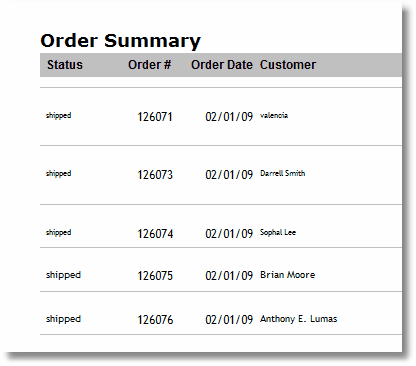
Default Date Options:
All reports using the date
options has a default date pre-selected.
The default dates were set based on what made
sense for the type of report. This allows
easy execution of the report while providing a
reasonable default date.
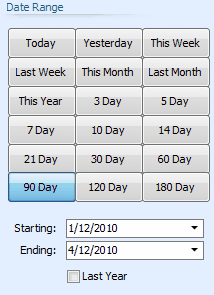
Sensible Data Filters
Additional search and filtering
refinements are used in Communiqué were feasible
to provide more sensible and effective reports.
The example filter panel below has a "Suppress
Zero Values" option that suppresses data where
all of the aggregate columns have a zero value.
The number of pages produced by this report
was reduced by 80%. The report is now more
manageable and effective improving the quality
of the output and its ease of use.
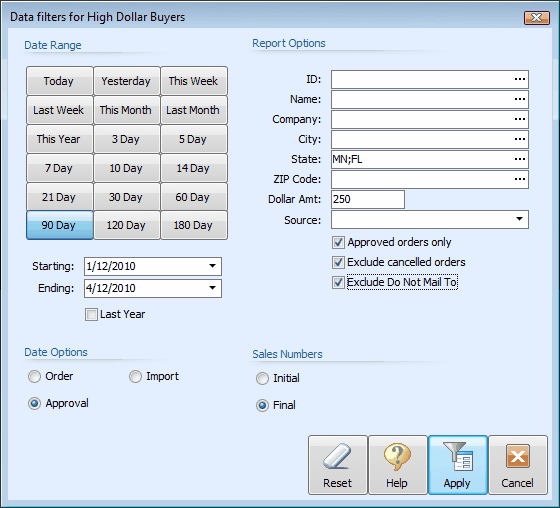 |

