|
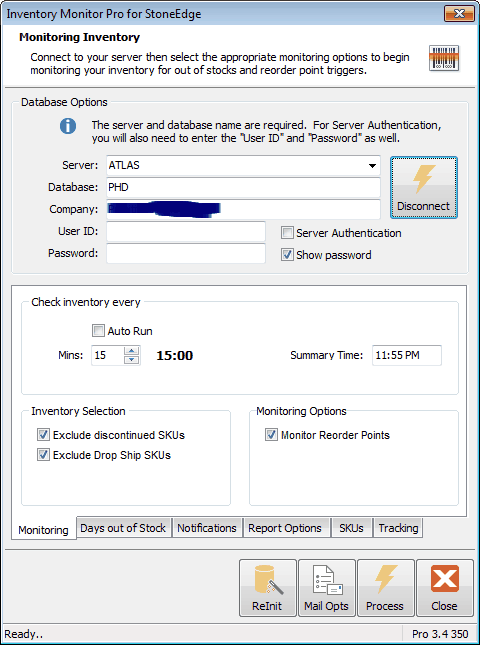 The Inventory Monitor
Pro (IMPro) is an
extensive update for the original Inventory Monitor Enterprise
edition. The Pro edition has many new features which make
monitoring your inventory stocking levels seamless and easy. The
Pro edition like its predecessor can operate independently or
provide data for use with Communiqué. The Inventory Monitor
Pro (IMPro) is an
extensive update for the original Inventory Monitor Enterprise
edition. The Pro edition has many new features which make
monitoring your inventory stocking levels seamless and easy. The
Pro edition like its predecessor can operate independently or
provide data for use with Communiqué.
The IMPro is an program
dedicated to monitoring your out of stocks (OOS), reorder
points, and days out of stock (DOOS) 24/7/365. The IMPro takes
a proactive approach to product replenishment by continually
monitoring your inventory. When needed, alert emails with
an attached Product
Replenishment report is sent to all recipients with its
recommendations
for each SKU meeting the notification requirements.
Useful Links:
- Place your
Order for the Inventory Monitor
-
Installation and Quick Start
- Inventory Monitor Webinars
-
Release Notes
New features include:
1. Daily summary report of all alerts for the day.
2. Product
Order replaced by the Product Replenishment report.
3. More
report options for more precise calculations
4. SKUs are now
Group by Supplier
5. Lead Days are calculated based on actual
P.O. history
6. Recommended QOH and Reorder Point is now
available.
7. Alert data is stored and accessible through
Communiqué Pro.
8. SKU filter tab to monitor specific SKUs
Enhanced Features:
1. Track
inventory stocking levels
2. Track Days out of Stock (DOOS)
3. Email sent when QOH goes to 0 or
Reorder Points are triggered.
The IMPro is designed for Monsoon StoneEdge
Enterprise merchants utilizing the MS SQL Server for data
storage. The IMPro
bypasses the StoneEdge data access middleware and communicates
directly with MS SQL Server for higher performance, faster data
access, and stability.
Replenishment Management:
This function of the utility monitors your
quantity on hand (QOH) and reorder points. An email with
an attached report is sent when your reorder points are reached
and/or your quantity on hand (QOH) goes to 0. The check
interval is user selectable so you can set the frequency as
often as you like.
Days out of Stock (DOOS):
The Inventory Monitor will also track days out of
stock (DOOS) for any SKU whose quantity on hand is 0 and
continue to track it until new stock is received.
Knowing the number of days an SKU is out of stock during a
selected period can be important especially if you are selling
on a market like Amazon where you cannot sell an item if its out
of stock. Using DOOS with your replenishment reports will
improve your sales projections, reorders, and anticipated
stocking levels for each SKU.
The Inventory Monitor works with Communiqué V3/Pro to provide DOOS
data which can be used for many of the inventory reports like
the SKU Analyzer and the Inventory Management by SKU to
name a few. The new Reorder Point Calculator utility in
Communiqué V3/Pro can be used to set more accurate reorder points by
calculating precise leads times using historical purchase
order information already in Stone Edge.
The Inventory Monitor along with Communiqué V3/Pro will make your
inventory management and stock replenishment much easier and more accurate saving you
lots of time and money. |

