| |
communiqué pro release notes |
 |
Pro Edition R15 Build 760,
January 4, 2017
|
|
Overview
for this release
This release is a general maintenance release. Minor updates and enhancements
have made since the previous release. Date tests were
performed to ensure there are no FY 2017 compatibility issues.
General Enhancements or Fixes
Report Enhancements and Fixes
Minor enhancement and updates have been made to
various Reports and Data Analyzers since the previous
release.
|
 |
|
|
|
Pro Edition R12 Build 725, June 15, 2016
|
|
Overview
for this release
This release
features a couple of new reports, and updates. Communiqué Pro
now ships with 318 standard reports, 90 Data Analyzers, plus 20
reconciliation reports brining the total number of reports to
426 available with this release.
General Enhancements
-
IsVoid Issue:
The tracking table contains a field named IsVoid. This
field indicates a tracking label issued for an order has
been voided. A few years back Stone Edge changed how
it handled this field and we made adjustments accordingly.
However, when using third party applications or
customizations they did respect these changes and caused
shipments not to appear in reports, dashboards, & data
analyzers. Adjustments were made in this release to
account for this new possibility.
-
Example:
Some merchants have been importing FBA data files and
including the shipment info in the tracking table;
however, they were not setting the IsVoided
indicator correctly which caused many of those shipments
not to display on certain reports, dashboards, or data
analyzers. -
When adding
shipments to the tracking table, the IsVoided indicator
needs to be set to "N" by default if a shipment is not
voided, and "Y" when it is voided. Our fix in this
released now takes into account the possibility this
field is blank or null. Blank or null fields will
now display on reports, dashboards, and data analyzers
as if it has a "N" indicator. -
The following
Reports, Dashboards, and Data Analyzers were updated:
-
Daily
Shipping dashboard -
Ship Summary
dashboard -
Sales by Date
report -
Shipping
Costs by Order -
Tracking Info
by Order -
Weekly
Revenue and Margins
-
Inventory
Filter Tab: Resolved issue with Drop ship and
Discontinued filters. -
Export:
No longer defaults to the application path. It now
defaults to the local documents directory. -
Scheduled or
Emailed Reports: The data file is now
automatically included as an attachment along with the PDF.
New Reports
Report Enhancements and Fixes
Minor changes and updates have been made to
the following reports:
Customer Directory
-
NamePrefix, Phone2, Country, PriceLevel fields have been
added to the dataset and is available for export.
Inventory Adjustment
On Order Discrepancy
International Sales
Sales by SKU
RFM Customers by Source
Product Ranking
Data Analyzer Enhancements
Minor changes and updates have been made to the following
data analyzers:
Inventory Adjustment
|
 |
|
|
|
|
|
|
Pro Edition R12 Build 725, June 15, 2016
|
|
Overview
for this release
This release
features some new reports, dashboards, and many new updates. Communiqué Pro
now ships with 316 standard reports, 90 Data Analyzers, plus 20
reconciliation reports brining the total number of reports to
426 available with this release.
-
This version is also known as the
Dossier compatibility version since the dynamic lists have
been modified in a manner to support dynamic call lists.
-
A great deal of effort went into
expanding filters for reports and data analyzers
particularly with regard to geographic areas like States,
Countries, and Canadian Provinces.
General Enhancements
-
Data Filter
Enhancements:
-
Countries Search
Tab
-
Inventory Search Tab
-
Assemblies radio group to
filter by "Only", "Exclude", or "All"
-
Discontinued SKUs
radio group to filter by "Only", "Exclude", or "All"
-
Kits
radio group to filter by "Only", "Exclude", or "All" -
Drop
Ships
radio group to filter by "Only", "Exclude", or "All"
-
More
Options
-
Canadian Provinces Filter Tab:
This filter tab has been to the
following reports:
-
Countries Filter Tab:
This filter tab has been added to
the following reports:
-
Customer
Sales Listing
-
Customer
Sales by SKU
-
Customer Filter Tab:
This filter tab has been added to
the following reports:
-
Customer
Sales Listing -
Customer
Sales by SKU
-
Include All button for filter
tabs:
This feature has been added to the
following filters:
-
Provinces
-
Categories
-
Countries
-
Lists
-
Pay
Methods
-
Referrals
-
Ship
Methods
-
Sources
-
Suppliers
-
US States
-
Use Billing Address Instead Filter Option:
This filter option uses the
customer billing address found in the Customer table instead
of using the customer ship to address found in the Orders
table. This option has been added to the following
reports:
-
Reports
-
Customer Sales Listing
-
Customer Sales by SKU
CRM
-
Dossier Compatibility:
Tweaked the query generation for dynamic lists so that we
could incorporate call list capabilities with in Dossier.
You will need this version in order to use dynamic call list
creation with Dossier.
-
US Address Only Filter:
Added this filter to the General Filter tab for both the
Search and Quick Search dialogs. This filter is data
dependent so any US address missing a country designation of
either "US", "USA", or "United States" will not be included
in the results.
-
Nbr Orders & Sales Comparison Operators:
Added comparison operators for both search fields allowing
more refined searches based on these data values.
New Reports
Report Enhancements and Fixes
Minor changes and updates have been made to
the following reports:
Inventory Received - No Invoice
Pick List by SKU
Product Ranking
Data Analyzer Enhancements
Product Replenishment
-
Added a "Use Lead Days Only" filter option to the Data
Filters for the report.
-
Added TOH column which represents the number of days
supply remaining based on the current QOH and daily
sales factor.
-
Added TOHA column which represents the number days
supply remaining based on the current QOH and On Order.
|
| |
 |
|
|
|
|
|
|
Pro Edition R11 Build 700, March 8, 2016
|
|
Overview
for this release
This release
features some new reports, dashboards, and many new updates. Communiqué Pro
now ships with 315 standard reports, 90 Data Analyzers, plus 20
reconciliation reports brining the total number of reports to
425 available with this release.
General Enhancements
-
Use Billing Address Instead Filter Option:
This filter option uses the
customer billing address found in the Customer table instead
of using the customer ship to address found in the Orders
table. This option has been added to the following
reports:
-
Data Analyzers
-
First Time Buyers
-
Customer Sales by Date
-
Days Since Last Order
-
High Dollar Buyers
-
Open Balances
-
Repeat Buyers
-
Top Customers
-
Reports
-
Days Since First Order
-
Days Since Last Order
-
Customer Directory
-
First Time Buyers
-
High Dollar Buyers
-
Open Balances
-
Phone Book
-
Repeat Buyers
-
Sales by Date
-
Top Customers
-
Customer Sales by Brand - Summary
-
Customer Sales by Category - Summary
-
Customer Sales by Category - Detail
-
Category Sales by Customer
-
Sales by SKU
-
Sales by Supplier SKU
-
Sales by Supplier - Net Sold
-
Ship Method Filter Tab:
This filter option uses the
customer billing address found in the Customer table instead
of using the customer ship to address found in the Orders
table. This option has been added to the following
reports:
-
Dashboard
-
Average Order Value
-
Repeat vs. New Buyers
-
Drop
Ship Sales
-
Sales
Person
-
Sales
at a Glance
-
Source of Sales
-
Top
Customers
-
Top
Inventory
-
Top
Suppliers
-
Reports
-
Orders Missing Packing Data
-
Packing Summary by Date
-
Order Packing Summary
-
Shipping Carrier Summary
-
Shipping Costs by Carrier
-
Shipping Cost by Method
-
Shipping Costs by Order
-
Shipping Method Summary
-
Shipments Missing Costs
-
Tracking Info by Item
-
Tracking Info by Order
-
Shipping and Handling Time - SHT
-
Intl Shipments by Item
-
Pending Shipments
-
Shipping Summary by SKU
-
Voided Shipments
Dashboards
New Reports
-
Customer Sales by Brand - Summary:
This report is located in the Standard Reports -> Customers ->
Customer Sales section.
-
Variance Sales by Parent SKU: This
report is located in the Standard Reports -> Sales ->
Variance Sales section.
Report Enhancements and Fixes
Minor changes and updates have been made to
the following reports:
Category Sales by Customer
Inventory Value as Of
Physical Inventory
Product Replenishment
Returns & Exchanges
Sales Person Product Sales
Sales Summary - Net Profit
|
| |
 |
|
|
|
|
|
|
Pro Edition R10 Build 690, October 22, 2015
|
|
Overview
for this release
This release
features the new Credit Card Reconciliation module for the Pro
Edition along with 6 new standard reports. Communiqué Pro
now ships with 310 standard reports, 90 Data Analyzers, plus 20
reconciliation reports brining the total number of reports to
420 available with this release.
Credit
Card Reconciliation (CCR)
New Reports
-
Parts Assembly Listing: This report is located
in the Standard Reports -> Inventory -> Assemblies section.
-
Kit Listing by Part: This report is located
in the Standard Reports -> Inventory -> Kits section.
-
Payment Accountability by Source: This report is located
in the Standard Reports -> Financials -> Payment Methods section.
-
Top Parent SKU Returns: This report is located
in the Standard Reports -> Returns & Exchanges section.
-
Web Feed: This report is located
in the Standard Reports -> Inventory section.
-
Wholesale Price List: This report is located
in the Standard Reports -> Inventory section.
Report Enhancements and Fixes
Minor changes and updates have been made to
the following reports:
Accounting Summary by Order
Product Replenishment
-
Added Lot Min Overrides Rec RQty option.
-
Rec Ord changed to Rec Units
-
Lot Quantities are now calculated with this report.
Purchase Orders - Status
-
Added Closed Date, Date Due, and Cancelled as date
filter options.
-
Added PO Status selector to filter by Closed, Open, or
Both.
|
| |
 |
|
|
|
|
|
|
Pro Edition build 670, May 15, 2015
|
|
Overview
for this release
This release
features the new Inventory Tracking Analyzer which works with
the new Inventory Tracking feature with the Inventory Monitor
Pro. Another major feature found in this release is the all new
"Reinitialize FIFO" option found in the QOH & FIFO Audit
Utility. Additonal enhancements and updates have been
incorporated in this release as well. One new standard
report and one new data analyzer has been added to this release.
General Enhancements
-
Inventory Tracking Analyzer: With the new
tracking feature, you can finally have accurate Inventory as of
quantities, as of dates, and valuations for any given day.
inventory data and associated transactions are recorded
nightly for each SKU so you can maintain historical data
about each SKU for each day.
This new capability can help you resolve many of the
challenges you face with your inventory like QOH drift, daily
inventory valuations, and FIFO discrepancies.
-
Reinitialize FIFO: This feature has
been added to the "QOH & Audit Utility" to help overcome
some of the limitations with StoneEdge's FIFO
re-initialization. This feature provides greater
flexibility and allows you to target sub sets of SKUs for more
precise initialization.
-
Date
Selectors: The date selectors day
ranges were 1 day more than they should be so we adjusted
them for the correct number of days.
Dashboard Enhancements and Fixes
PayPal Reconciliation (PPR)
New Reports
Report Enhancements and Fixes
Minor changes and updates have been made to
the following reports:
Kit Listing
-
Added # SKUs & # Units columns.
-
Existing column # Parts was ambiguous and needed
clarification.
-
Added the "Received Date" filter to the data filters.
Product Sales by Period
Referral Reports
Sales by Supplier - Net Sold
-
Display all SKUs is now working
-
Qty Ordered option is not working.
-
Removed Adjusted for Returns since the report is already
calculating it.
Transaction Log
Data Analyzer Enhancements
|
| |
 |
|
|
|
|
|
|
Pro Edition build 654, February 8, 2015
|
|
Overview
for this release
This release
resolves various access violations when certain reports are
first selected. Though the scope of these access
violations were few, it occured with a few popular reports
causing some issues for a few users. This issue has now be
resolved with this release.
|
| |
 |
|
|
|
|
|
|
Pro Edition build 650, January 30, 2015
|
|
Overview
for this release
This release
features
a 3 new standard reports, 6 data analyzers, and PayPal
reconciliation module plus numerous enhances, updates and fixes.
General Enhancements or Fixes
-
Office 2013 look and feel for the Ribbon
Bar.
-
FY 2015 Compatibility: We added
FY 2015 compatibility for certain reports in Communiqué and
performed various date compatibility tests to ensure there
are no date related issues with the reports.
PayPal Reconciliation (PPR)
-
PayPal reconciliation module has been added to this release.
-
Improved support for eBay transactions.
-
Additional payment types have been added.
-
Minor enhancements and updates have been made to improve
transaction processing and matching.
Data Analyzer Enhancements
-
Find Panel: The find panel search feature
has been added to all data analyzers for this release.
The find panel let's you quickly and easily find all
occurrences of numbers, strings, values, text, etc. in the
visible columns of the Analyzer. For example:
You are trying to find all occurrences of "123." Use
the find panel and it will find all occurrences in any cell
of any visible column.
-
QOH and FIFO Audit Utility:
-
You can now import a data file directly without having
to perform a search first. This feature allows you
the flexibility to cycle count and adjust your QOH from
random or ad hoc data.
-
Reset QOH for Selected menu option has been added so you
can reset the selected SKU instead of all SKUs listed in
the grid.
-
Reset FIFO for All and Selected menu option has been
added so you rest the FIFO for the SKU only. This
feature gives you the ability to adjust your FIFO
without having to adjust you Inventory QOH.
New Data Analyzers
-
Returns Summary: This Data Analyzer is
located in the Data Analyzers -> Returns section.
-
Monthly Returns by SKU: This Data Analyzer is
located in the Data Analyzers -> Returns section.
-
Weekly Returns by SKU: This Data Analyzer is
located in the Data Analyzers -> Returns section.
-
Monthly Returns by Supplier: This Data Analyzer is
located in the Data Analyzers -> Returns section.
-
Weekly Returns by Supplier: This Data Analyzer is
located in the Data Analyzers -> Returns section.
New Reports
-
Assembly Build List: This report is located
in the Standard Reports -> Inventory -> Assemblies section.
-
Inventory Received with Invoice : This report is located
in the Standard Reports -> Purchase Orders section.
|
 |
|
|
|
|
|
|
Pro Edition build 620, June 2, 2014
|
|
Overview
for this release
|
 |
|
|
|
|
|
|
Pro Edition build 610, April 14, 2014
|
|
Overview
for this release
This release
features
a new utility the "FIFO Reconciliation" which helps you to
synchronize your Inventory table QOH with your FIFO quantity
remaining. Additionally, you can update your item cost
using the average cost found in you FIFO table. This
utility in conjunction with the QOH & FIFO Audit utility may
prevent the need to reinitialize your FIFO table and help keep
both in synch. You can go to the
webinar here for more info about this utility.
Dashboard Enhancements and Fixes
-
Customer Returns: Added the chart total in
the title so the grand total for the chart is available at a
glance.
-
Shipping Summary: Added 3 and 5 day filter
tabs.
-
Source of Sales: Added the Today,
Yesterday, This Week, Last Week, This Month, Last Month
filter tabs. The chart total was added to the chart
title so the grand total for the chart is available at a
glance.
Report Enhancements and Fixes
Minor changes and updates have been made to
the following reports:
Inventory Adjustments
-
Changed the caption "Net" to "Value" since this column
actually represents the Inventory Value adjusted.
-
Changed the caption "By" to "Entered By" to be more
consistent with the naming convention we use with other
reports.
Inventory Received - No Invoice
Purchase Orders - No Supplier Invoice
New Data Analyzers
|
 |
|
| |
|
|
|
Pro Edition build 604, March 31, 2014
|
|
Inventory Monitor Pro
This release resolves an important issue related to Communiqué
Pro's integration with The Inventory Monitor Pro. This
update is recommended for anyone experiencing these issues.
New Reports
Report Enhancements and Fixes
Minor changes and updates have been made to
the following reports:
Pending SKU Sales
|
 |
|
| |
| |
|
Pro Edition build 602, March 25, 2014
|
|
64 and 32 bit versions available
We've updated our download page for registered users to include
a 32 bit download setup file (ProSetup32.exe) for those still
running a 32 bit version of Windows. Reminder:
A 32 bit executable will run on 64 bit Windows but a 64 bit
executable will not run on 32 bit Windows.
-
There is an easy way to tell if you
are running a 32 bit executable on 64 bit Windows; check the
task manager process page. Any Image Name with a
*32 appended at the end is a 32 bit
executable. A 64 bit file will not have anything
appended to the end of the Image Name. A 64 bit
executable will not run on 32 bit Windows so there is
nothing to check since it simply will not run.
-
The naming conventions for the setup
files have changed. The 64 bit setup file is named
ProSetup64.exe, and the 32 bit setup file is named
ProSetup32.exe.
|
|
|
|
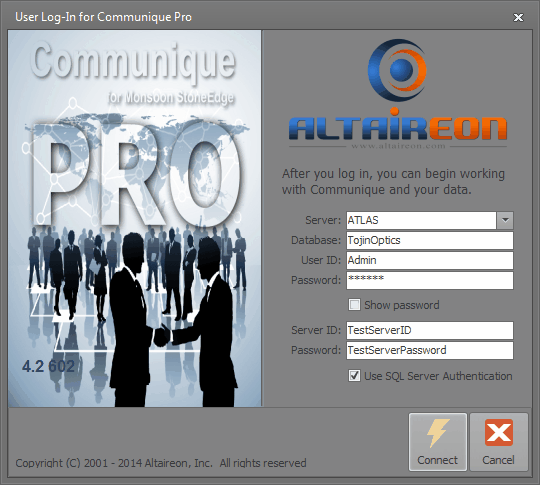 Sever
Authentication and Login Enhancements Sever
Authentication and Login Enhancements
We've made some changes to the way Communiqué Pro logs in to the
MS SQL Server using the Server Authentication method.
These changes do not affect those who use the Windows
Authentication method for logging into MS Sql Server so you can
continue to login as you have before.
By default the "Use SQL Server Authentication" option is toggled
off. The default authentication method for Communiqué Pro
is Windows Authentication. If you need to login using the
SQL Server Authentication method then you will need to toggle on
the "Use SQL Server Authentication" option, and provide a
"Server ID" and "Server Password" in order to login to your
database using this method.
The "Server ID" and "Server Password" is likely different then
the "User ID" and "User Password" for Communiqué Pro so you will
need to be sure you enter the correct values for each.
Once you've entered the values for each set of user id's and
passwords, press the "Connect" button to connect to your SQL
Server and login to Communiqué Pro.
Communiqué Pro and MS SQL Server uses
login credentials for different purposes so it is not possible
to use one set of ID's and Passwords to login to both
applications when using the "Use SQL Server Authentication"
method.
MS SQL Server uses the login to determine which databases,
tables, columns, data, etc. you have been granted access.
Communiqué Pro on the other hand is not concerned with your
privileges for the MS SQL Server, but rather which features,
reports, data analyzers, utilities, etc. you've been allowed to
use in its workspace. As you can see, each application has
a different purpose for your login information and the reason
you will need to provide both logins when using the "Use SQL
Server Authentication" option.
|
| |
 |
|
| |
| |
| Pro Edition build 600, March 20, 2014 |
|
The
initial release of the Communiqué Pro for StoneEdge.
|
|
|
|
Highlights
for this release
True Enterprise Report and 64 bit
Architecture
Role based security to limit access to sensitive data
360 plus standard reports.
75 Data Analyzers
25 Reconciliation Reports
-
Amazon Settlement Reconciliation (ASR) with FBA support
-
Credit Card Reconciliation (CCR)
-
PayPal Reconciliation (PPR)
CRM integrated with Communiqué Pro
Calendaring for reminders, alerts, to-dos, follow-ups, etc.
Dashboard additions for added analytics and metrics evaluations
Inventory Monitor Pro integration
Touch for tablets and Windows 8 support
Shipping Cost utilities
Plus much more
|
| |
 |
|
| |
|

