| |
communiqué release notes |
 |
| Feature Release 9 |
|
Version 1.9 build 315, updated
January, 3, 2011 |
|
|
General Enhancements or Fixes
-
Added 2011 support for the "by Year" reports.
These reports support the current year plus up to 5 previous
years 2006 -> 2011.
-
The Last Month date option was not working
properly and causing the following error "Invalid argument
to date encode" to occur. This release resolves this
issue.
Dashboard
The Sales at a Glance Dashboard did not display the previous
years results correctly when the "YTY" option was selected.
The International Sales dashboard column headers
were changed to match the naming conventions used with reports.
Credit Card Reconciliation (CCR)
PayPal Reconciliation (PPR)
-
Added support for the "Mobile Payment
Received" PayPal payment type.
-
Improve the matching algorithms for PayPal
payments received for eBay transactions. With this release
most user's will see fewer unmatched eBay related transactions when
running the "Unmatched Transaction" report with each
transaction file.
-
Other minor improvements have been made to
improve the PPR.
-
PPR user's can now see an performance
improvement with the PPR by adding an index to the
"Transaction" table "Autonumber" field.
New Reports
-
Customer Sales by Category - Detail:
This report is located in the Customers -> Customer Sales
section.
-
Customer Sales by Category - Summary:
This report is located in the Customers -> Customer Sales
section.
-
Related Inventory: This report
in located in the Inventory section.
Report Enhancements and Fixes
Assemblies - Weekly Sales Summary
Incomplete - Open BOs or Drop Ships
International Sales by Date
Inventory Management by SKU
Inventory Management by Supplier
Inventory Management by Category
Kits - Weekly Sales Summary
Parent SKUs - Weekly Sales Summary
Product Listing by Supplier
Purchasing Management by SKU
Purchasing Management by Supplier
Purchasing Management by Category
Sales by SKU
Sales by Supplier SKUs - Net Sold
-
Added an "Calculate Actual Returns" option to
the data filters so the actual returns during the period
selected will be used instead of the total returns for the
order.
-
Added the "On Order" column to the report.
-
Added an "Exclude discontinued SKUs" option
to the data filters.
-
Added an "Show all SKUs" option to the data
filters.
-
Removed the QuantityShipped > 0 constraint.
Sales Summary
Sales Summary - Net Profit
SKUs - Weekly Sales Summary
Suggested Product Order
|
|
 |
| |
|
| Feature Release 9 |
|
Version 1.9 build 312, updated
October, 26, 2010 |
|
|
PayPal Reconciliation (PPR)
-
an "Include Credit Card Transactions" filter
option has been added to the "Order Reconciliation" report
for those merchants who use PayPal as their credit card
payment gateway.
-
Improve the matching algorithms to improve
the transaction matching with SEOM. With this release
most user's will see fewer unmatched transactions when
running the "Unmatched Transaction" report with each
transaction file.
-
Other minor improvements have been made to
improve the PPR.
-
PPR user's can now see an performance
improvement with the PPR by adding an index to the
"Transaction" table "Autonumber" field.
Credit Card Reconciliation (CCR)
-
Yahoo FDMS batch issue resolved for merchants
with more than 1 Yahoo store.
-
Transaction ID can now be used for
Authorize.net transaction files. This is an automatic
feature and will be used when the other methods do not yield
a match to SEOM.
General Enhancements or Fixes
-
Zoom Percent option has been expanded from
one zoom % to 7. Instead of the single 100% zoom you
can now choose 6 additional zooms: 50%, 75%, 100%,
125%, 150%, 175%, and %200.
-
These options can be found both on the ribbon
in the options section or from any report by clicking the
right mouse button for the context menu and selecting from
the sub-menus of the "Zoom Percent" menu item.
-
The expanded zoom % options is handy for
user's with higher or lower than average screen resolutions.
This enhancement provides a means to adjust the report
magnification beyond the defaults supplied with Communiqué.
Source of Sales Issue
Manual orders assigned to a shopping cart
were being double counted in the source of sales reports and
dashboards since both the source and cart id were assigned
simultaneously. This normally does not occur with a
manual order or an internet order. It only occurs when
you enter a manual order then assign it to a cart.
When the assignment of the manual order to a shopping cart
is made, SEOM does not remove the manual order designation.
Orders like this will have 2 source of sale designations and
will cause it to be double counted.
The solution is to enforce a simple rule when
dealing with orders which have dual assignments: Any
manual order with no cart assignment will be treated as a
bona fide manual order. Any manual order which also
has a cart id will not be counted along with the manual
orders, but counted with the cart id assigned to it.
This is the only method we could devise to prevent orders
from being counted twice.
New Reports
-
Assemblies - Weekly Sales Summary: This
report in located in the Inventory -> Assemblies section.
-
Inventory Received - SKU Summary: This report
in located in the Purchase Orders section.
-
Inventory Received - Supplier Summary: This
report in located in the Purchase Orders section.
-
Kits - Weekly Sales Summary: This report in
located in the Inventory -> Kits section.
-
Parent SKUs - Weekly Sales Summary: This
report in located in the Inventory -> Parent SKUs section.
-
Parent SKUs - Best Sellers: This report in
located in the Inventory -> Parent SKUs section.
Report Enhancements and Fixes
Back Orders by Customer
Best Sellers
Category Sales by SKU
Category Sales by Date
Category Sales - Sales by Month
Category Sales - Sales by Quarter
Category Sales - Sales by Year
Customer Directory
Customer Phone Book
Days Since Last Order
Inventory Management Reports
-
Added a thru date selector which allows you
to set the end date for the sales evaluation. It no
longer is based on the report date. This feature gives
the added benefit of allowing you to evaluate any period in
the past as well.
-
Adjust for returns data filter option.
When toggled on it will apply returns to the calculations.
-
The "Value" column was added to display the
inventory value of the SKU.
-
The "PAvg" column was added to display the
Period Average. This value is the total number of
units sold divided by the number of periods selected.
-
A report summary and grand total was added.
Physical Inventory
Purchase Order Discrepancies
Purchasing Management Reports
-
Added a thru date selector which allows you
to set the end date for the sales evaluation. It no
longer is based on the report date. This feature gives
the added benefit of allowing you to evaluate any period in
the past as well.
-
Adjust for returns data filter option.
When toggled on it will apply returns to the calculations.
-
The "Value" column was added to display the
inventory value of the SKU.
-
A report summary and grand total was added.
Pick List by Order
Pick List by Shipping Method
Pick List by SKU
Product Listing
Returns and Exchanges
Sales by Supplier SKUs
SKU Analyzer
-
Added a thru date selector which allows you
to set the end date for the sales evaluation. It no
longer is based on the report date. This feature gives
the added benefit of allowing you to evaluate any 90 period
in the past as well.
-
Adjust for returns data filter option.
When toggled on it will apply returns to the calculations.
-
The "Value" column was added to display the
inventory value of the SKU.
-
The "PAvg" column was added to display the
Period Average. This value is the total number of
units sold divided by the number of periods selected.
-
A report summary and grand total was added.
SKUs - Weekly Sales Summary
Suggested Product Order
-
Added a thru date selector which allows you
to set the end date for the sales evaluation. It no
longer is based on the report date. This feature gives
the added benefit of allowing you to evaluate any 90 period
in the past as well.
-
Adjust for returns data filter option.
When toggled on it will apply returns to the calculations.
-
The "Value" column was added to display the
inventory value of the SKU.
-
The "PAvg" column was added to display the
Period Average. This value is the total number of
units sold divided by 6.
Top Inventory
|
|
 |
| |
| |
| Feature Release 9 |
|
Version 1.9 build 308, updated
September, 10, 2010 |
| |
|
PayPal Reconciliation (PPR)
-
Yahoo FDMS data file improvements for more
accurate transaction matching.
-
Added an additional check for certain
negative numbers. Some customers are seeing their
negative numbers formatted like (1.88) instead if -1.88.
The PPR did not recognize (1.88) as a negative so an error
occurred during the import of the transaction. This
issue is now resolved with this release.
Dashboard
The Sales at a Glance Dashboard 14 day selector was not working
properly.
Days Out of Stock
(DOOS) Monitor
- This utility will monitor each SKU daily
and track each day it is out of stock You will be able
to look at a time frame and be able to know how many days
the SKU was out of stock during that period. For those
merchants who do not sell an item if its out of stock, the
ability to track days out of stock are crucial.
- More to come about this utility.
QOH Audit with Inventory As Of
Dates and Quantities
- This utility will help speed up updating
SEOM when taking physical inventory of your warehouse since
you can import barcode scanner files.
- As a side affect, you will be able to
keep track of the As of Date and Quantity for each scanned
SKU.
- More to come about this utility.
General Enhancements or Fixes
-
Adjusted the On Order calculation to exclude
drops ships.
-
Office 2010 themes were added. You can
find them in the Appearance tab -> More Schemes - MS Office.
-
Invoice Reconciliation section was removed
from the reconciliation section.
-
Archives were moved to the Miscellaneous
reports section to provide more room for other sections to
be added in the near future.
-
The report navigation method has changed.
The navigation keys are no longer in the main status bar,
but found on each report's filter bar.
-
The Sales Number option box captions have
been changed to match the nomenclature used in SEOM.
The following changes were made:
-
Initial -> Original
-
Initial Product Total -> Original Product
Total
-
Initial Grand Total -> Original Grand Total
-
Final -> Revised
-
Final Product Total -> Revised Product Total
-
Final Grand Total -> Revised Product Total
|
| |
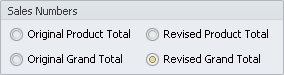 |
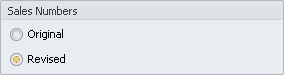 |
|
New Reports
Report Enhancements and Fixes
Backorders by Supplier
Credit Listing by Customer
Credit Listing by Order
Drop Ships - No Supplier Invoice
Drop Shipped Orders
Drop Shipped Orders - Net Profit
Inventory Turn Over Rate
-
Added an On Order column to the report.
-
On Order is now part of the calculation.
-
Add a Total column: QOH + On Order
Open Balances by Order
Purchase Order Discrepancy Report
Purchase Orders - No Supplier Invoice
Inventory Management by Category
Inventory Management by SKU
Inventory Management by Supplier
Inventory Purchasing by Category
Inventory Purchasing by SKU
Inventory Purchasing by Supplier
SKU Analyzer
|
|
 |
| |
| |
| Feature Release 9 |
|
Version 1.9 build 305, updated
July, 14, 2010 |
| |
Dashboard
Top Customers, Inventory, and Suppliers now retains the user
selected Top Amt setting. The next time you start
Communiqué, it will be set to the last setting you selected..
General Enhancements or Fixes
Allot of work was done to reduce the memory footprint for
Communiqué by nearly two thirds. You will notice
Communiqué starts faster and is a bit more responsive especially
for those of you who have older less robust computers.
New Images added to help you
quickly identify new standard reports and updates to existing
reports
 This image next to any report indicates
changes/fixes/enhancements have been made to this report since
the last release.
This image next to any report indicates
changes/fixes/enhancements have been made to this report since
the last release.
 This image next to a report or sub-section indicates it's new to
Communiqué and first available in the current release.
This image next to a report or sub-section indicates it's new to
Communiqué and first available in the current release.
These indicators are release specific so these images will only
show in the release the report was changed or the release when
the report was newly added to Communiqué.
New Reports
Average New Customer Value: This report in located in the
Customers -> Customer Sales section.
Assembly Listing: This report is located in the Inventory ->
Assemblies section.
Assembly Build List: This report is located in the
Inventory -> Assemblies section.
Drop Ship Orders - Net Profit: This report is located in the
Purchase Orders section.
Parent SKUs - Sales by Date: This report is located in the
Inventory -> Parent SKUs section.
Purchase Order Discrepancies: This report is located in the
Purchase Orders section.
Physical Inventory: This report is located in the Inventory
section.
Supplier Costs by Date: This report is located in the Suppliers
-> Supplier Cost section.
An Assemblies subsection has been added to
the
Inventory section.
A Parent SKUs subsection has been added to
the
Inventory section.
A Suppliers Cost subsection has been added to
the
Suppliers section.
The Suppliers ->
SKUs sub-section has been moved to the Inventory section.
Report Enhancements and Fixes
Drop Ships - Actual vs. Expected Costs
Drop Ships - No Supplier Invoice
Orders - No Tracking Numbers
Order Tracking Info
-
Added Shipment Count to the report summary.
-
Added a Source of Sale filter.
-
Added "Order Date" and "Approval Date" to the
list of date options for this report.
Purchase Orders - No Supplier Invoice
Shipping Cost by Order
SKU Analyzer
Zero Sales Listing - All related reports in this group
|
|
 |
| |
| |
| Feature Release 9 |
|
Version 1.1.9 build 304, updated
June, 10, 2010 |
|
|
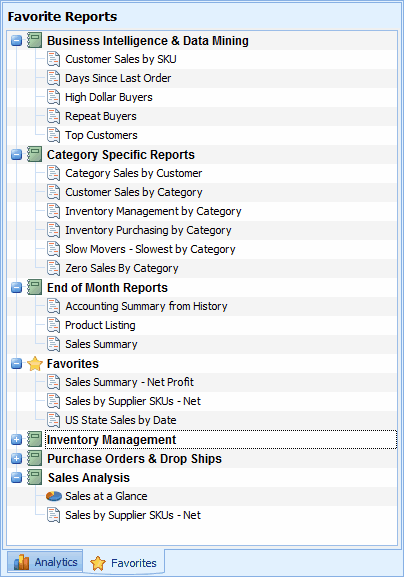 Favorite
Reports Favorite
Reports
A new feature "Favorite Reports" have been added for this
release. Essentially the Favorites offers you a convenient way
to organize your favorite reports. A favorites tab has been
added to the dashboard giving you the ability to organize
reports as you see fit. Communiqué now ships with more than 200
standard reports with more on the way. As more reports are
added, navigating the menus take more time. Organizing your most
used reports as favorites provides quicker access to those
reports.
Merge or Purge
Duplicates Utility
The merge and purge utility is now complete and ready to use.
Additional features and enhancements have been added since the
preview was released.
Amazon Settlement Reports (ASR)
Added an FBA subsection for FBA related reports and actions.
Added an inventory import feature so you can import your FBA
inventory.
Added an Inventory Values report for FBA inventory,
Dashboard
Renamed the L12 tab to L12M. The M meaning months
Added an L12W tab which lets you look at sales for the last 12
weeks.
General Enhancements or Fixes
Turned auto refresh off when navigating back to the dashboard.
Web help integration has been completed.
New Reports
International SKU Sales: This report is located in the Goes -
International Sales section.
Weekly Sales Summary: This report is located in the Supplier -
SKU Sales section.
Report Enhancements and Fixes
Inventory Management - All related reports in this group
Added RQOH (recommended QOH) to the report. This value
represents the recommended quantity on hand for the SKU.
Inventory Purchasing - All related reports in this group
Added RQOH (recommended QOH) to the report. This value
represents the recommended quantity on hand for the SKU.
SKU Analyzer
Added RQOH (recommended QOH) to the report. This value
represents the recommended quantity on hand for the SKU.
Sales Person Detail
Added sales number filter selector.
Sales Person Summary
Added sales number filter selector.
An "Exclude Discontinued SKUs" filter option has been added to
the following reports
Suppliers -> SKU Sales: all reports in this subsection.
Country and State Selectors
Build 304 introduces an enhanced method for filtering both
Countries and States. The previous method only allowed a single
selection so you could only search 1 Country or State at a time.
The enhanced filtering method provides the ability to search for
2 or more Countries or States simultaneously. Now you have more
flexibility filtering your reports by Country or State. You can
group related States or Countries and view the results of those
groupings together. You no longer have to print separate reports
for each Country or State.
|
|
 |
| |
| |
| Feature Release 9 |
|
Version 1.1.9 build 302, updated
May, 14, 2010 |
|
|
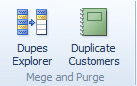 Merge or Purge Duplicates
Utility Merge or Purge Duplicates
Utility
-
Pre-release preview.
-
Essentially this module is functional except
for Merging or Purging duplicate customers.
-
The preview is designed to allow you to get
an idea of how this module will work and hopefully provide
us with feedback before the official release.
-
Additional features are already planned
-
Customer custom fields will be included with
the customer record so you can use this data to help further
evaluate customer data.
-
Order source will be added to the orders tab.
-
Web order id will also be added to the orders
tab.
General Enhancements or Fixes
-
Renamed the "Add-ons" tab to "Reconciliation".
-
Orders ribbon image changed to a more
appropriate image suitable for the section.
-
Returns & Exchanges ribbon image changed to a
more appropriate image suitable for the section.

New Reports
-
Inventory Management by Category: This report
is located in the Inventory - Management section.
-
Inventory Purchasing by SKU: This report is
located in the Inventory -> Management section.
-
Inventory Purchasing by Supplier: This report
is located in the Inventory -> Management section.
-
Inventory Purchasing by Category: This report
is located in the Inventory -> Management section.
-
SKU Analyzer: This report is located in the
Inventory - Management section.
-
Supplier Turnover Rate: This report is
located in the Suppliers section.
A Management subsection has been added to
the inventory section.
-
Inventory Management reports were moved to
this section.
-
Purchasing Management reports were moved this
section.
-
Other Management related reports were moved
to this section.
An On Order subsection has been added to
the
Inventory section.
A Product Listing subsection has been
added to the
Inventory section.
Report Enhancements and Fixes
Accounting Summary from History
Approved Orders - Products not Shipped
Backorders by Supplier
Inventory Management reports
Pick List by SKU
Source and Category Selectors
Build 302 introduces an enhanced method for
filtering both Source of Sales and Inventory Categories.
The previous method only allowed a single selection so you could
only search 1 Source of Sale or Inventory Category at a time.
The enhanced filtering method provides the
ability to search for 2 or more Source of Sales or Inventory
Categories simultaneously. Now you have more flexibility
filtering your reports by Source of Sale or Inventory Category.
You can group related Categories or Sources and view the results
of those groupings together. You no longer have to print
separate reports for each category or source.
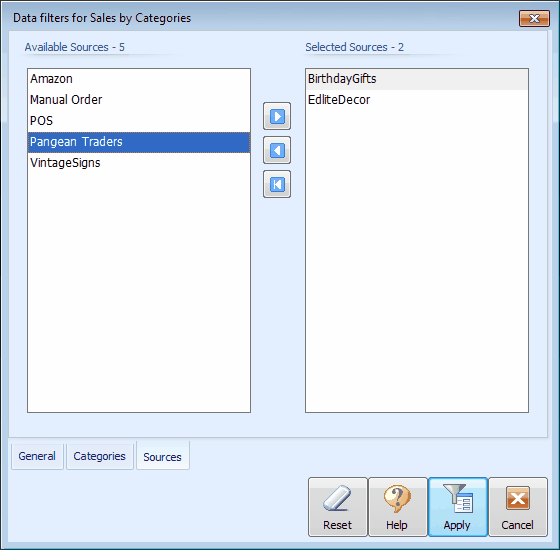 |
|
 |
| |
| |
| Feature Release 9 |
|
Version 1.1.9 build 300, updated
April, 16, 2010 |
| |
|
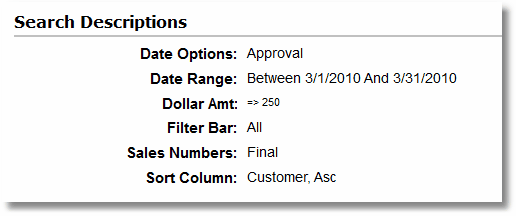
Search Descriptions
We've
added "Search Descriptions" to all reports for
feature release 9. Search descriptions will list all of
the criteria used to filter and generate each report. This
feature will make it easy to understand which filters and values
were used to create each report.
By default, this feature is automatically enabled
and will print at the end of each report. You can turn
this feature off by right clicking your mouse button, and
from the popup menu select the "User Settings" menu option then
toggle off the "Display Search Descriptions" menu item.
|
| |
|
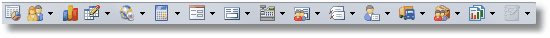 Quick
Access Toolbar Quick
Access Toolbar
The Quick
Access tool bar was added to help save screen space for users
with lower resolution monitors. You
can toggle off the Tab Groups from the Appearance tab of
the ribbon bar giving you more viewable
screen space for reports. The quick access tool resides at
the top of Communiqué's main window conveniently out of the way.
You have access to all 200 plus standard reports by clicking any
one of the arrows and selecting a desired report.
|
|
PayPal Reconciliation (PPR)
Dashboard
Category Sales
Sales at a Glance
-
Added a Yearly tab to view sales from
year to year.
-
Added an L12 tab so you can display
sales for the last 12 months.
-
Added a YTY option so you can compare
this years sales with sales from the same period last year.
This option does not work for the Yearly tab.
Top Inventory
Index Optimizations for
Communiqué
-
Orders -> Shipping
-
Inventory -> Category
Kits and Kit related issues
We've put allot of work into resolving Kit
related issues - most if not all should be resolved. If you find any
additional issues let us know.
General Enhancements or Fixes
-
Report Search Descriptions.
-
Quick Access Toolbar
-
2010 year support for reports making year to
year comparisons.
-
Calculating the Web Order Nbr or Web ID now
displays blank instead of 0.
-
Sales Tax reports: Added full state
name to the search so the abbreviation and full name are
used for locating taxable sales.
-
Section counts haves been added to many
reports so you will know how many items are listed.
Not all reports have this feature and some reports will not
accommodate this feature due to space limitations.
-
Top Selectors: Added 75 & 100 to the
drop down lists. Also added the ability to manually
edit the number so you can enter any number you like.
Caution should be used because you inadvertently retrieve
large volumes of data which may cause the report to execute
very slowly.
-
Added "Exclude Drop Ships" filter option to
many of the inventory reports.
-
Added a "Do Not Mail To" filter to the data
filters for all reports in the Customer section.
New Reports
-
Approved Orders - Products not Shipped: This report is
located in the Orders -> Quick Filter section.
-
Cancelled Orders - Notes Log: This
report is located in the Orders section.
-
Carrier Summary: This report is
located in the Shipping -> Shipping Cost section.
-
Category Sales by Month: This report is
located in the Sales -> Categories section.
-
Category Sales by Quarter: This report
is located in the Sales -> Categories section.
-
Category Sales by Year: This report is
located in the Sales -> Categories section.
-
Customer Sales by SKU: This report is
located in the Customer -> Customer Sales section.
-
Customer Sales by Category: This report
is located in the Customer -> Customer Sales section.
-
Days Since Last Order: : This report is
located in the Customer section.
-
Deposit Slip: This report is located in the
Miscellaneous section.
-
Drop Ships - Actual vs. Expected Costs: This
report is located in the Purchase Orders section.
-
Drop Ships - No Supplier Invoice: This report
is located in the Purchase Orders section.
-
International Sales by Month: This
report is located in the Geos -> International Sales section.
-
International Sales by Quarter: This
report is located in the Geos -> International Sales section.
-
International Sales by Year: This
report is located in the Geos -> International Sales section.
-
Inventory Received: This report is located in
the Purchase Orders section.
-
Inventory Received by Supplier: This report
is located in the Purchase Orders section.
-
Inventory Sold but not Shipped: This report is
located in the Orders -> Quick Filter section.
-
Inventory Values by Category: This report is
located in the Suppliers section.
-
Kit Listing: This report is located in the
Inventory -> Kits section.
-
Open POs - Details by Supplier: This report
is located in the Purchase Orders section.
-
Open POs - Summary by Supplier: This report
is located in the Purchase Orders section.
-
Order Listing: This report is
located in the Orders section.
-
Payment Transaction History: This report is
located in the Customer section.
-
Product Listing - Net Sold: This report is
located in the Inventory section.
-
Purchase Orders - No Supplier Invoice: This
report is located in the Purchase Orders section.
-
RMA Summary: This report is located in the
Returns & Exchanges section.
-
Shipments Missing Cost: This report is
located in the Shipping -> Shipping Cost section.
-
Shipping Cost by Carrier: This report is
located in the Shipping -> Shipping Cost section.
-
Shipping Cost by Method: This report is
located in the Shipping -> Shipping Cost section.
-
Turn Over Rate: This report is
located in the Inventory section.
A Kits sub section has been added to the
Inventory section.
A Shipping Costs sub section has been added to
the Shipping section
Report Enhancements and Fixes
Accounting Summary from History
-
Added a Shipping Cost column for a more
accurate net profit and margin.
-
Added "Source of Sale" filter option to the
data filters.
-
Added "Status" column to the report.
Best Sellers
Customer Sales by SKU
Customer Directory
Customer Phone Book
Drop Ship Orders
High Dollar Buyers
Product Listing
Product Listing - Net Sold
Product Listing by Supplier
Purchase Order Status
Repeat Buyers
Sales by Supplier SKUs
Sales by Supplier SKUs - Net Profit
Sales by Suppliers
Sales Taxes by Jurisdiction
Shipping Costs by Order
-
The Carrier combo box now accepts manual
entry so you can search by carriers not found in your lookup
table.
-
The Ship Method combo box now accepts manual
entry so you can search by Ship Methods not found in your
lookup table.
Shipping Method Summary
Source of Sale Counts by Year
Source of Sale Sales by Year
Suggested Product Order
Top Customers
Top Inventory
-
Added color coding for the Needed column.
-
Added the "Exclude Drop Ships" filter option
to the data filters.
-
Added the "Exclude Discontinued SKUs" filter
option to the data filters.
Relocated Reports
Drop Shipped Orders report moved to the Purchase
Orders section.
Method Summary report moved to the Shipping ->
Shipping Cost sub-section.
Shipping Costs by Order report moved to the
Shipping -> Shipping Cost sub-section.
Web Help
|
|
|
 |
| |
| |
| Feature Release 8 |
|
Version 1.1.8 build 290, updated
December 22, 2009 |
| |
|
We've made some structural changes to Communiqué
to accommodate add-ons like Amazon Settlement Reports (ASR),
Credit Card Reconciliation (CCR), PayPal Reconciliation
(PPR), and others (sold
separately). The capability for these add-ons are
fully available with
feature release 8 as shown in the following screen shot of the
Add-Ons tab.
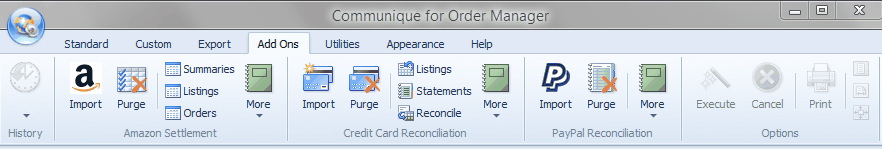
The Amazon Settlement Reports (ASR) and the
Credit Card Reconciliation (CCR) add-on modules are available
now (sold separately). The PayPal Reconciliation
(PPR) add-on expected release is mid to end of January 2010.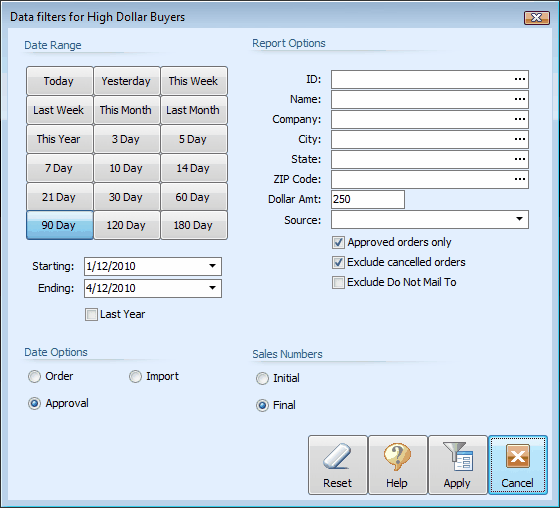
Enhanced
Data Filters
The data filter enhancements referred to in the FR 7 sneak peek
is now fully implemented in FR 8 - take a look at the screen
shot to the right. The choice of date options have been
expanded as well as the choice of sales numbers to use on a
report.
Most reports allow you to choose between Order, Approval, and
Import date with some reports having additional date options
like Detail and Shipped Date. You can also choose between
the initial and final sales numbers. Some reports will let
you choose between Product Total, Grand Total, Final Product
Total, and Final Grand Total.
The extended date options along with the choice in sales numbers
will allow you to determine the meaning and value of the report.
You can use any combination you wish since the choice is now up
to you.
Retaining user settings for
Data Filters
The ability to retain user settings for reports and data filters
are a work in progress. Some reports have this capability
already, most do not. We are targeting FR 9 for full
implementation of this feature.
Column Sorting
Column sorting for the reports are now complete with FR8.
All reports in Communiqué now have column sorting capabilities.
Due to data issues, not all columns on every report is sort
able. Every report; however, does has this capability as
of this feature release.
|
Amazon Settlement Reports
(ASR)
-
Added support for Pro Merchant accounts.
-
Added support for multiple accounts by adding
a name field to the import dialog.
-
Changed how the ASR calculates the margin for
the Order Summary report.
-
Added support for the Gift Wrap option for
Pro Merchant accounts.
Credit Card Reconciliation (CCR)
Dashboard
International Sales
Payment Methods
Sales at a Glance
-
Added Area and Line chart options.
-
Added a configure menu option so you can
configure the dashboard panel to use the dates and sales
numbers of your choosing. These selections are save so
the next time you start Communiqué, it will already be
configured.
Sales Activity Summary
Sales by Person
Source of Sales
Top Customers
Top Inventory
Top Suppliers
Index Optimizations for
Communiqué
Due to changes with the Dashboard and the way we
filter Kits, you may need to add some additional indexes to your
Order Manager database to improve start up time and faster
report generation. If you are experiencing start up
delays, or your reports may be taking longer than they should,
you may want to create indexes for the following fields in the
following tables
Adding these indexes will noticeably improve
Communiqué's performance during startup and report generation.
Depending on feedback, we may look at other optimization to
improve performance.
Kits and Kit related issues
We've put allot of work into resolving Kit
related issues - most should be resolved. If you find any
additional issues let us know.
New Reports
-
Customer Sales by SKU: This report is
located in the Customers -> Customer Sales section.
-
Inventory Management by SKU: This
report is located in the Inventory section.
-
Inventory Management by Supplier: This
report is located in the Inventory section.
-
Order Detail Listing: This report is
located in the Customers -> Customer Sales section.
-
Orphaned SKU - Missing Supplier: This
report is located in the Data section.
-
Pick List by SKU: This report is
located in the Shipping section.
-
SKU Sales by Customer: This report is
located in the Customers -> Customer Sales section.
-
Source of Sales - Net Profit: This
report is located in the Sales section.
A Customer Sales sub section has been added to
the Customer section
Ribbon Bar
-
Help tab added.
-
Favorites tab added - currently it's a place
holder and has no immediate use, but will be used to place
your favorite reports in a future feature release (in the
works).
-
Utilities tab added - currently it's a place
holder and has no immediate use, but will used for utilities
in a future feature release (in the works).
Report Enhancements and Fixes
Accounting Summary from History
Best Sellers
Pick List by SKU
Product Listing
Product Listing by Supplier
Reorder Point
Sales at a Glance
Sales Taxes by ZIP Code
Supplier Sales
Top Suppliers
Note:
Starting with this release, we will no longer use the term
Release, but rather we will using the term Feature Release (FR)
instead. The term FR more accurately describes what is
being released - new standard reports, features, and other
enhancements.
|
| |
|
 |
| |
| |
|
Version 1.1.7 build 274, updated
October 20, 2009 |
| |
|
This maintenance release fixes some minor issues
with some reports. Most of the issues are related to the
new column sorting we've implemented in this release.
We've made some major framework changes to release 7
implementing the column sorting, alpha filtering, visual
feedback, faster report generation, improved data filtering,
etc. so some of these growing pains are inevitable. |
| |
| |
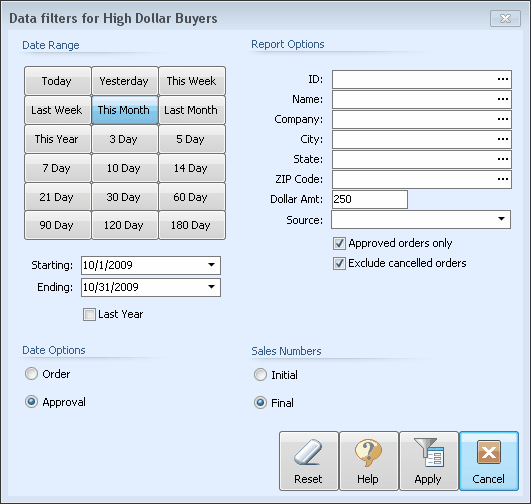 Enhanced
Data Filters - Preview Enhanced
Data Filters - Preview
The data filters make the report what it is. Sometimes
small nuances with the filters can change the meaning of the
report dramatically. The source of the numbers also play a
key role in the meaning of the report.
It's been a difficult task determining which numbers and dates
to use for most reports because of the variety of perspectives
merchants have regarding their business operations. For
most reports, each perspective is valid depending on your point
of view.
Questions like do we use the initial or final sales numbers?
Do we filter by Order or Approval date. Do we display
approved orders only and what do we do with those cancelled
orders. I've heard the arguments both ways and they are
valid. Last week a customer complained the "Payment
Accountability by Source" report was based on the initial sales
number and found it unacceptable. Yesterday a customer
bought Communiqué and thought the "Payment Accountability by
Source" report using the initial sales numbers was exactly what
they needed.
After careful thought and analysis, we decided to extend the
capabilities of the data filters so it's more flexible and
meaningful. By exposing as much of the filtering as
possible for each report, you get to decide the meaning of the
report. If you prefer the approval date instead of the
order date, or prefer the initial sales numbers instead if the
final sales numbers, or you want more flexibility with approved
and cancelled orders then make your choices with our enhanced
data filters and execute your report.
This is an important issue and we want to settle it once and for
all (or at least as much as we can). We will expose
as much filtering as possible for each report where it makes
sense. Any report relying on the orders table will give
you the ability to choose between order date and approval date
along with the ability to choose between the initial and final
sales numbers as well as approved and cancelled orders. Reports
relying on the Order Details table will include the detail date
and ship date as additional date options, etc., so on and so
forth.
Some reports like the Customer -> Open Balances report however,
are not suitable for switching the sales numbers since you are
only ever interested in the final numbers. Reports like
Orders -> Approvals Pending by definition must exclude cancelled
orders already so a filter to include cancelled orders are
pointless and would change the very basic meaning of the report.
Release 8 is the target release for the enhanced data filters
with the capabilities mentioned. This issue is so
important, we want to address it sooner rather than later.
We've pushed some enhancements and new standard reports
originally scheduled for release 8 to a later release so we can
focus on the data filter enhancements.
Take a look at the screen shot of the new data filters to get an
idea of what we are proposing. These capabilities are
limited to reports in the Customer section for now, but will be
extended to all reports for Release 8. Any thoughts,
comments or ideas are welcome. You can forward those to
techsupport@altaireon.com.
Retaining user settings for
Data Filters
Data filters in the Customer section have been enhanced with the
ability to retain user settings and selections from session to
session. The Data Filters will be preset to the same
settings from the last time you executed the report.
This capability provides you with the ability to customize the
default settings and selections for each report. You may
not like the default date range or other report options.
Set the various options to values more in line with your
business needs. If you ever want to reset the data filters
to the original settings then click on the reset button.
The default settings will now be restored.
These capabilities are limited to reports in the Customer
section for now, but will be extended to all reports for Release
8. |
| |
|
 |
| |
| |
|
Version 1.1.7 build 270, updated
October 14, 2009 |
| |
We've made some structural changes to Communiqué
to accommodate add-ons like Amazon Settlement and others (sold
separately). The capability for add-ons will be available with
release 7. You will see some changes to the ribbon bar.
New categories have been added. Custom reports can now be
found in the Custom category, the export options is now in the
Export category, and the Add Ons category will contain add-on
modules for Communiqué.
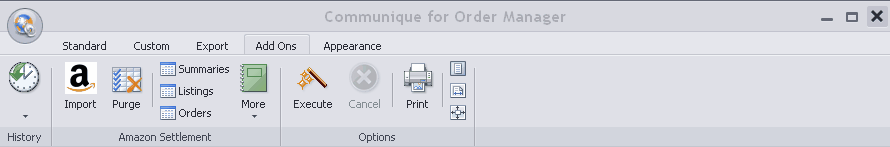
The Amazon Settlement add-on module will be ready
October 20, 2009 (sold separately).
Here are the release notes for Release 7:
General Enhancements or Fixes
-
Architectural and framework changes were made
to Communiqué which make running reports in some instances
much faster.
-
Column sorting has been enhance significantly
so it should be much faster.
-
Alpha Filtering has been enhance
significantly so it should be much faster.
New Reports
-
All Orders Missing Date Shipped: This
report is located in the Orders -> Quick Filter section.
-
All Pending (Not Approved Yet): This
report is located in the Orders -> Quick Filter section.
-
Drop Ships Missing Date Shipped: This
report is located in the Orders -> Quick Filter section.
-
FIFO Data Audit: This
report is located in the Data -> SKUs section.
-
Incomplete (Open BO's or Drop Ships): This
report is located in the Orders -> Quick Filter section.
-
On Order Discrepancies: This
report is located in the Data -> SKUs section.
-
On Order Summary: This
report is located in the Inventory section.
-
On Order Summary by Supplier: This
report is located in the Inventory section.
-
Orders by Payment Method: This
report is located in the Financials -> Payment Methods section.
-
Open Balances by Order Number: This
report is located in the Financials section.
-
Product Listing by Supplier: This
report is located in the Inventory section.
-
Quotes with no Orders: This
report is located in the Sales -> Sales Quotes section.
-
Sales Tax by City: This
report is located in the Financials -> Taxes section.
-
Sales Tax by ZIP Code: This
report is located in the Financials -> Taxes section.
-
SKU Cost Discrepancies: This
report is located in the Data -> SKUs section.
-
Today's Pending Orders: This
report is located in the Orders -> Quick Filter section.
-
Unapproved Orders with Payments: This
report is located in the Orders section.
Report Enhancements and Fixes
Best Sellers
Back Orders to be Filled
Cancelled Orders
Complete Pending Orders
Daily Sales
Inventory Values by Supplier
-
Added percentage of total for the QOH and
Cost columns.
-
Added price and profit columns and
percentages.
-
Added additional sort columns for this
report.
Quote Summary by Date
Quote Summary by Sales Person
Reorder Summary
Sales by Supplier
Sales Summary
Sales Tax by Jurisdiction
Sales Tax by Order
-
Added Tax collected column
-
Takes into account whether shipping is
taxable
-
Added approval date to the data filters.
-
Added additional sort columns for this
report.
Shipping Cost by Order
-
Color coding added so you can identify values
more quickly.
-
Carrier and Ship Methods searching improved.
-
Added additional sort columns for this
report.
Top Inventory
The sub section "Payment Methods" has been
added to the Financials section. All payment method
related reports were move to this sub-section.
The sub section "Taxes" has been added to
the Financials section. All tax related reports were
moved to this sub-section.
Appearance Tab
Added the "Darkroom" color scheme to the
More Schemes > Enhanced section.
Added the "Foggy" color scheme to the
More Schemes > Enhanced section.
Added the "Seven" color scheme to the
More Schemes > Enhanced section.
Added the "Sharp" color scheme to the
More Schemes > Enhanced section.
|
| |
 |
| |
|
Version 1.1.6 build 250, updated
September 7, 2009 |
| |
|
The original plan for release 6 was focused
primarily on optimization and performance enhancements.
Most of the reports execute quickly, but others ran more slowly,
and some were very slow. We developed some new methods,
refined some processes, and optimized for speed to improve the
overall performance of the reports in Communiqué. All
reports in Release 7 now provide visual feedback in the form of
a progress bar located in the status bar. There is even a
cancel button for long running reports so you can stop it
anytime. We needed a little more time to finish
implementing the optimizations, add-ons, and new features so
we've pushed all of this back to release 7.
We've made some structural changes to Communiqué
to accommodate add-ons like Amazon Settlement and others (sold
separately). The capability for add-ons will be available with
release 7.
We did not want you to wait any longer for some
of the new standard reports, enhancements, and fixes already
made so Release 6 will become the new interim release.
The tentative date for Release 7 is October 1st.
We are finishing our beta testing cycle for the Amazon
Settlement add-on and should have it ready by October 1st along
with all of the other optimization previously mentioned.
Here are the release notes for Release 6:
General Enhancements or Fixes
New Reports
Purchase Orders - On Order by SKU: This
report is located in the Purchase Orders section.
Sales by Supplier SKUs - Net Sold: This report is
located in the Sales -> Sales by section.
Sales Summary - Net Profit: This report is
located in the Sales section.
Wholesale Price List: This report is
located in the Inventory section.
Dashboard
Sales at a Glance
Sales Activity Summary
Report Enhancements and Fixes
Detailed Sales
High Dollar Buyers
Order Summary
Payment Methods by Date
Repeat Buyers
Sales by Supplier SKUs
-
Added Order and Approval date options to the
data filters.
-
Column sorting for all columns in the report.
-
Added the following data columns to the
report:
-
Item Cost
-
Sales Price
-
QOH
-
Inv Value
Sales by Supplier SKUs
Supplier Sales - Counts by Month
Supplier Sales - Counts by Quarter
Supplier Sales - Counts by Year
Supplier Sales - Sales by Month
Supplier Sales - Sales by Quarter
Supplier Sales - Sales by Year
|
| |
 |
| |
| |
Version 1.1.5 build 225, updated
June 15, 2009
|
|
Highlights
-
Data export
-
Archive reports
-
12 new standard reports were added to release
5.
-
Column sorting - limited implementation, but
all reports will be done within the next few releases.
General Enhancements or Fixes
Data Export
6 new data export options have been added
to this release. You now have the ability to export raw
data from any report in Communiqué. You can use this data
in other 3rd party applications for things like broadcast email,
direct marketing, etc.

Column Sorting
The sort options for the reports have been move
to the filter bar. On select reports you can choose the
column you wish to sort. Release 5 has limited
implementation of column sorting, but all reports will be done
within the next few releases.
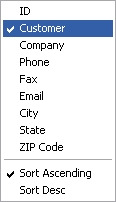
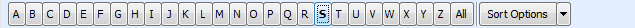
New Reports
Approved Orders with no Ship Date: This
report in located in the Orders -> Quick Filters section.
Back Orders to be Filled: This report in
located in the Orders -> Quick Filters section.
Complete - Pending Orders: This report in
located in the Orders -> Quick Filters section.
Detailed Sales: This report is located in the
Sales section. It is like the OM report, but includes the
Web Order #.
Drop Ships to be Ordered: This report in
located in the Orders -> Quick Filters section.
Drop Ship POs: This report in located in the
Purchase Orders section.
Orders - No Tracking Numbers: This report
in located in the Orders -> Quick Filters section.
Payment Methods - Source by Date: This report is
located in the Miscellaneous section.
Payment Transaction Listing: This report is
located in the Financials section
Sales by Supplier SKU's: This report in
located in the Sales -> Sales by section.
SKUs with multiple suppliers: This report is
located in the Suppliers section.
Stock Items to be Filled: This report in
located in the Orders -> Quick Filters section.
The report category "Archives" has been added to
the ribbon bar.
The report category "Orders" has been added
to the ribbon bar.
Status
Bar
A progress indicator has been added to the status
bar to provide visual feedback for long running reports.
Several reports like the "Suggested Product Order", "Accounting
Summary", etc. utilize the progress bar because of their long
execution times. Most reports do not require the progress
indicator so you will only see it on reports which regularly
have long execution times.
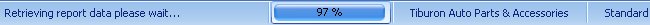
Dashboard
International Sales
Payment Methods
Sales at a Glance
-
Added the ability to choose between order
date and approval date. Approval date is set by
default, but it is user selectable with the last selection
being saved when Communiqué closes.
-
Approval date derives its data from the
History table and the Order date derives its data from the
Orders table.
Sales Activity Summary
Sales by Person
-
Changed the display values from GrandTotal to
FinalProductTotal.
-
Added the ability to choose between order
date (ProductTotal) and approval date (FinalProductTotal).
Approval date is set by default, but it is user selectable
with the last selection being saved when Communiqué closes.
Source of Sale
-
0 would display in the chart as a source of
sale for enterprise users. This is a compatibility
issue between standard and enterprise users. It's been
fixed for enterprise users and no longer displays.
-
Added the ability to choose between order
date (ProductTotal) and approval date (FinalProductTotal).
Approval date is set by default, but it is user selectable
with the last selection being saved when Communiqué closes.
Top Inventory
Top Suppliers
Report Enhancements and Fixes
Approvals Pending
Cancelled Orders
Daily Sales
High Dollar Buyers
-
Added the ability to search by approval date.
-
Added a Source of Sale filter.
-
Added "Approved Orders" filter.
-
Switches values depending on date option
chosen.
Low Margin Sales by Order
Open Balances
Order Summary
Order Tracking Info
Payment Accountability
Payment Accountability by Source
Pick List by Order
Product Listing
Sales at a Glance
Repeat Buyers
-
Added the ability to search by approval date.
-
Added a Source of Sale filter.
-
Added "Approved Orders" filter.
-
Switches values depending on date option
chosen.
Sales by Supplier
Sales Person by Date
Sales Person Summary
Shipping and Handling Time - SHT
Shipping Costs by Order
-
Optimized the report and results are returned
much faster.
-
Added "Exclude drop ship orders" filter
-
Added the ability to filter by carrier and
ship method.
Suggested Product Order
Top Customers
-
Added a State filter so you can now view your
top customers by State.
-
Added the ability to search by approval date.
-
Added a Source of Sale filter.
-
Added "Approved Orders" filter.
-
Switches values depending on date option
chosen.
|
| |
 |
| |
| |
Version 1.1.4 build 200, updated
May 1, 2009
|
|
|
General Enhancements or Fixes
-
Fixed access violation when switching between
stores/databases.
-
Added eBay Blackthorne database support.
For those using eBay Blackthorne, we can now create custom
reports utilizing data from the Blackthorne database.
-
Source of Sale values would not reset when
switching databases/stores. This has been fixed and
should work as expected.
-
Approved Orders flag found in certain data
filters have been set to true by default to emulate OM
reports.
New Reports
Accounting Summary from History: This report is
located in the Financials section.
Low Margin Sales by SKU: This report is
located in the Sales > Low Margin Sales section.
Sales by Supplier Products: This report is
located in the Sales > Sales by section.
Shipping Costs by Order: This report is located
in the Shipping section.
The sub section "Low Margin Sales" has been added
to the Sales section.
Status
Bar
Product versioning info has been added to the
status bar so you can easily identify which version of
Communiqué you are running.

Dashboard
Sales at a Glance
Top Inventory
Top Suppliers
Low Inventory
Report Enhancements and Fixes
Adjustments
Best Sellers
Daily Sales
Low Margin Sales Report
Orders at a Glance
-
The report was renamed to "Sales at a Glance"
since the report represents gross sales and not order
counts.
-
The sales numbers now matches the "Gross
Sales Amt" found in the OM "Accounting Summary" New report
for the same date periods specified.
Order Payment Transactions
-
Added the ability to filer by order date,
approval date, and transaction date.
-
Enhanced the pay methods search filter so all
payment methods defined in your SEOM payment methods table
will appear in the drop down list.
Returns & Exchanges
Sales Taxes by Jurisdiction
Sales Taxes by Order
Slow Movers by Category
Slow Movers by Date
Slow Movers by Supplier
Top Inventory
Zero Sales by Category
Zero Sales Listing
Zero Sales by Suppler
|
| |
 |
| |
| |
Version 1.1.3 build 170, updated
April 14, 2009
|
|
Appearance Tab
Added the "Spring Time" color scheme to the
More Schemes > Seasonal section. A little something to
get you in the mood for spring.
New Reports
Payment Accountability: This report is located in the
POS section.
Payment Accountability by Source: This report is located in the
POS section.
Payment Methods by Month: This report is located in the
Misc section.
Payment Methods by Quarter: This report is located in the
Misc section.
Payment Methods by Year: This report is located in the
Misc section.
Sales Quotes subsection was added to the
Sales section to support the following new reports:
-
Quote Summary by Date: This report
is located in the Sales section > Sales Quotes
subsection
-
Quote Summary by Sales Person: This
report is located in the Sales section > Sales Quotes
subsection
Dashboard
Customer Returns
-
Fixed the query: not taking into
account Qty.
-
Added a "Last Year" toggle menu item to
the popup menu for the chart. You can now view
last year numbers for any of the date periods specified
through the date filters.
International Sales:
-
Added the Countries table reference so
erroneous data from the Orders.ShipCountry field does
not show up in the report. The bad data is still
in there, it will not show up on the report anymore.
-
Added a "Last Year" toggle menu item to
the popup menu for the chart. You can now view
last year numbers for any of the date periods specified
through the date filters.
Payment Methods
Sales Activity
Sales at a Glance:
-
Changed the aggregate value from
GrandTotal to ProdctTotal column to more accurately
display sales instead of revenue.
-
The "This Week" and "This Month" filter
tabs no longer accumulates projections. It now
display actual values for date period displayed in the
chart.
-
Added a "Last Year" toggle menu item to
the popup menu for the chart. You can now view
last year numbers for any of the date periods specified
through the date filters.
Sales by Person
Source of Sales
-
The CardID field for Enterprise users can
contain 0 so we are now taking this into account when
displaying source of sales.
-
Added 7, 10, 14, 21, and 30 date filters.
-
Added a "Last Year" toggle menu item to
the popup menu for the chart. You can now view
last year numbers for any of the date periods specified
through the date filters.
Top Inventory
Top Suppliers
Report Enhancements and Fixes
Accounting Summary
Customer Returns
International Sales
Orders at a Glance
Payment Methods
|
| |
 |
| |
| |
Version 1.1.2 build 162, updated
April 03, 2009
|
|
New Reports
Credit Listing by Customer: This report is located in the
Financials section.
Credit Listing by Order Number: This
report is located in the Financials section.
Dashboard
Top Inventory:
Report Enhancements and Fixes
Accounting Summary
-
The Gross Sales column was renamed to
Total Sales.
-
The Total column was renamed to Grand
Total.
-
The Grand Total column was not
subtracting the discount.
|
| |
 |
| |
| |
Version 1.1.2 build 160, updated
March 30, 2009
|
|
New Reports
Daily Sales: This report is located in the Sales section.
Sales by Category: This report is located
in the Sales > Sales by section.
The category reports in the inventory section
were move en mass to the Sales section. These reports were
always sales related by category so the Sales section is a more
appropriate place for these reports. Most users would not
think to look in the Inventory section for sales related
reports.
Approved Orders Filter Option
Where appropriate an approved orders filter
option was added to certain reports. This option will
allow you to limit the results to approved orders only.
Dashboard
Source of Sale:
Sales by Person:
Sales Activity:
Payment Methods:
International Sales:
Top Inventory:
Top Suppliers:
Report Enhancements and Fixes
Accounting Summary
Inventory Details by Supplier:
-
Report results were being skewed by the
reference to the FIFO table in this report. The FIFO
table reference was removed since the info is already
available in the Inventory table.
-
Added a QOH filter and defaulted it to 1.
The report is more meaningful for inventory on hand.
-
Added unit cost not blank option. This
option filters out the inventory items with no cost
amount.
Inventory Values by Supplier:
Pick list by SKU:
Source of Sale
Filters
Where appropriate a Source of Sale filter option
was added to certain reports. This option will allow you
to limit the report results to specific order sources and carts.
You can now filter by the following Order Sources
The source of sale was reengineered to be more
useful and to allow users to truly report on the real source of
sale. The old method would aggregate all of your MIVA
carts for example so you could not see the sales from 2 websites
using the same cart type. In this release, we are using
the cart names so you can filter your reports by the actual
websites.
|
| |
 |
| |
| |
| |
| |
| |
|

