| |
communiqué V3 release notes |
 |
|
| Version 3 build 650,
January 24, 2019 |
|
Overview
for this release
This release is a general maintenance release which culminates
all of the updates and fixes since the public last release. This
is a must update for current users of Communique for Stone Edge
Enterprise, Site License, and Standard Editions.
General Enhancements or Fixes
-
FY 2019 Compatibility: We added
FY 2019 compatibility for certain reports in Communiqué and
performed various date compatibility tests to ensure there
are no date related issues with the reports.
-
Report Updates:
Various reports have been modified and updated resolving all
reported issues as of the release date of this version.
Report Enhancements and Fixes
Minor enhancements and updates have been made to
various Reports Data Analyzers, and Utilities since the previous
release.
|
|
 |
| |
| |
| Version 3 build 600,
July 23, 2018 |
|
Overview
for this release
This release is a general maintenance release which culminates
all of the updates and fixes since the last release. This
is a must update for current users of Communique for Stone Edge
Enterprise, Site License, and Standard Editions.
General Enhancements or Fixes
-
FY 2018 Compatibility: We added
FY 2018 compatibility for certain reports in Communiqué and
performed various date compatibility tests to ensure there
are no date related issues with the reports.
-
Paypal Update: The current
release supports transaction file changes recently made by
PayPal. The current release is fully compatible with
the file changes made by PayPal.
Report Enhancements and Fixes
Minor enhancements and updates have been made to
various Reports Data Analyzers, and Utilities since the previous
release.
|
|
 |
| |
|
| Version 3 build 525,
January 4, 2017 |
|
Overview
for this release
This release is a general maintenance release. Minor updates and enhancements
have made since the previous release. Date tests were
performed to ensure there are no FY 2017 compatibility issues.
General Enhancements or Fixes
Report Enhancements and Fixes
Minor enhancement and updates have been made to
various Reports and Data Analyzers since the previous
release.
|
|
 |
| |
| |
| Version 3 build 500,
January 8, 2015 |
| |
|
Overview
for this release
This release is a general maintenance release with a few new
reports and data analyzers. Minor updates and enhancements
have made since the last release. Date tests were
performed to ensure there are no FY 2015 compatibility issues.
General Enhancements or Fixes
Amazon Settlement Reports (ASR)
PayPal Reconciliation (PPR)
New Reports
-
Product Sales with Serial Nbrs: This
report is located in the Orders section.
-
Revised Sales
Listing: This report is located in the Orders section.
-
Reorder Summary with Sales: This
report is located in the Inventory -> Reorder section.
-
RFM Source by Date: This report is
located in the Customers -> Customer Sales section.
-
Weekly Revenue and Margins: This
report is located in the Sales -> Sales Summaries section.
New Data Analyzers
Report Enhancements and Fixes
Minor enhancement and updates have been made to
many of the reports and data analyzers since the last
release.
|
|
 |
| |
| |
| Version 3 build 485, April
14, 2014 |
| |
|
Overview
for this release
This release
features
a new utility the "FIFO Reconciliation" which helps you to
synchronize your Inventory table QOH with your FIFO quantity
remaining. Additionally, you can update your item cost
using the average cost found in you FIFO table. This
utility in conjunction with the QOH & FIFO Audit utility may
prevent the need to reinitialize your FIFO table and help keep
both in synch. You can go to the
webinar here for more info about this utility.
Amazon Settlement Reports (ASR)
PayPal Reconciliation (PPR)
New Data Analyzers
-
FIFO Reconciliation: This
utility is
located in the Data Analyzers -> Inventory section.
-
Inventory Adjustments: This report is
located in the Data Analyzers -> Inventory section.
-
Parent SKUs - Sales by Date: This report is
located in the Data Analyzers -> Inventory -> Parent SKUs
section.
Report Enhancements and Fixes
Minor changes and updates have been made to
the following reports:
Approved Orders with no Date Shipped
Approvals Pending
Detailed Sales
Drop Ships - Missing Date Shipped
Inventory Adjustments
-
Changed the caption "Net" to "Value" since this column
actually represents the Inventory Value adjusted.
-
Changed the caption "By" to "Entered By" to be more
consistent with the naming convention we use with other
reports.
Inventory filter tab
Inventory Received - No Invoice
Pick List reports
-
Added Search Descriptions which display at the end of
the report.
-
Added Time Filtering so Pick List reports can now be
filtered by time of day
-
Added a QOH >= Quantity Ordered filter so the report
will only list items to be picked if the quantity on
hand for the item is greater than or equal to the
quantity ordered.
Purchase Orders - No Supplier Invoice
Sales Summary
Sales Summary - Net Profit
Sales Summary - Adjustment Only
|
|
 |
| |
|
|
Version 3 build 475, January 2, 2014 |
| |
|
Overview
for this release
This release is being
referred to as the Amazon and FBA release.
This release
features a new and improved Amazon Settlement
Reports (ASR), data import, improved flat file V2 support, revamped
standard ASR reports, and 3 new ASR specific data analyzers.
We've improved our FBA support for the ASR using Technology
CoPilot’s Auto Importer, and made some adjustments to Communiqué
to work with this data much like any other data in StoneEdge.
We added support and made improvements to the ASR in in this
release for those using Monsoon Pro for
their Amazon listings. Check out our
webinars for more
information about enhancements for this release.
General Enhancements or Fixes
-
Margin and Margin % Calculations:
We made a change to these formulas with this release which
affects orders where sales tax was collected. In prior
releases, we used the order Revenue which includes Sales Tax
when applicable, and added the Sales Tax to the cost in
order to back out the Sales Tax collected for the order.
This technique had an unfortunate side effect which caused
the Margin % to be lower than a comparable sale without
sales tax. We removed the sales tax prior to making
these calculations so comparable orders would have the same
Margin %.
For Example: An order for $100 with $7 sales tax collected for
total revenue of $107. With Cogs and Ship Cost of $70 the
Margin and Margin % would be $30 and 28.03% respectively.
Calculating the Margin as $107 revenue - $77 (Cogs + Ship Cost +
Sales Tax) = $30. We would then calculate the Margin % as
$30 Margin divided by the $107 Revenue which would equal 28.03%.
The same order removing the sales tax from the
revenue and not adding it to the costs would calculate the
Margin as $30 (the same as the previous calculation) and the
Margin % as 30%. As you can see from this example, the
addition of the sales tax to the calculations skews the margin
lower than the same order without sales tax. Since sales
tax passes through the order and does not provide revenue or
adds to cogs, it is best to remove this value from the
calculations entirely.
Amazon Settlement Reports (ASR)
The Amazon Settlement reports (ASR) has been
overhauled to support the Auto Importer from Technology CoPilot
and to better support FBA and it's associated fees. The
ASR has always had the ability to reconcile FBA orders, but
could not since the corresponding orders were not present in
StoneEdge and therefore could not be reconciled. With the
Auto Importer, you can reconcile all of the orders contained in
your settlement file.
ASR Report performance has been improved by
capturing the Cogs and Ship Cost for orders and items during the
file import process. ASR Reports in general have been
enhances to support the changes made for FBA support.
In order to take advantage of the volume of data
we are not capturing during settlement file import, we added 3
New Data Analyzers to help better facilitate you analysis and
understanding of sales performance with these markets.
-
Amazon Product Sales: This
analyzer demonstrates product performance for the period
selected so you can look at margins, price ranges, averages,
etc. for the entire product. You can group by Supplier
or Category so you can view product performance at a higher
level.
-
Amazon Product Summary: This analyzer
demonstrates product performance at the order level for the
period selected so you can look at margins, price ranges,
averages, etc. for the product by order. You can group
by Supplier, Category, Country, or State so you can view
product performance at a higher level.
-
Amazon Settlement Accounting Summary: This
analyzer lists all transactions during whichever period or
settlement you choose displaying all orders, adjustments,
and charges affecting your settlement. From an
accounting perspective, this is a very useful analyzer since
it can list all transaction from a particular date range
without regard to settlement.
For example: You can look at all
transactions from last month even though you may have 2, 3,
4 or even 5 settlements with transactions for last month.
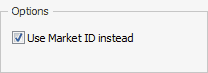 Monsoon
Pro users: For those merchants using Monsoon Pro to manage
their Amazon and FBA orders, we've added an option to the
settlement file import, and related reconciliation reports to
use the Market ID (Monsoon Pro cart compatibility) instead of
the Source/Web ID (for all other carts) to match and reconcile
Amazon orders. Monsoon
Pro users: For those merchants using Monsoon Pro to manage
their Amazon and FBA orders, we've added an option to the
settlement file import, and related reconciliation reports to
use the Market ID (Monsoon Pro cart compatibility) instead of
the Source/Web ID (for all other carts) to match and reconcile
Amazon orders.
When using the Monsoon Pro cart to import
Amazon and FBA orders, Monsoon Pro stores the Amazon Order
ID in a separate column (Orders.MarketOrderID) than others carts
like Semplice or Technology CoPilot's Auto Importer
(Orders.SourceOrderID) so we added this option to let the ASR
know where to look when matching and reconciling Amazon
Settlement Files.
Toggle this option on when importing
settlement files for orders processed and imported through
Monsoon Pro, and toggle it off when importing settlements from
any other source.
New Themes and Look
New Reports
New Data Analyzers
-
Amazon Product Sales: This report is
located in the Data Analyzers -> Custom section.
-
Amazon Product Summary: This report is
located in the Data Analyzers -> Custom section.
-
Amazon Settlement Accounting Summary: This report is
located in the Data Analyzers -> Custom section.
Report Enhancements and Fixes
Many fixes and updates have been made to
various reports reported by SEOM users. Most of these
are minor or cosmetic in nature and not significant to list
individually.
Backorders by Supplier
Canadian Province Sales by Year
Category Sales by Year
Category Sales by Customer - Detail
Category Sales by Customer - Summary
Customer Sales by SKU
Customer Order Detail Listing
Customer Transaction Payment Listing
International Sales by Year
Inventory Received - No Invoice
-
Supports both Regular POs and Drop Ship
POs.
-
Type Column added to distinguish between
PO Types
-
Type Filter added to the Data Filters
On Order Summary
On Order Summary by Supplier
Payment Methods by Year
Sales Person Sales by Year
Shipping Summary by SKU
SKU Counts by Year
SKU Sales by Year
Source Sales by Year
Source Counts by Year
Supplier Counts by Year
Supplier Sales by Year
US State Sales
|
|
 |
| |
|
|
Version 3 build 460, October 7, 2013 |
| |
| This is a basic maintenance
release addressing some enhancements and issues related to the
QOH and FIFO Audit Utility released in build 450. You can
go to the webinar here
QOH & FIFO Audit Utility Update follow-up webinar for
more info about these enhancements and changes to the utility. |
|
 |
| |
| |
|
Version 3 build 450, September 6, 2013 |
|
|
Overview
for this release
With this release, we've added 8 new standard
reports and 1 new Data Analyzers. We added support for
Inventory Sets and a SKUs filter tab for the data filters. Communiqué now ships with more than 340 standard
reports not including the 20 additional reports which come with
the reconciliation modules.
General Enhancements or Fixes
-
SKUs Filter Tab: This new filter
tab has been added to the remaining reports which can be
filtered by SKU.
This feature allows you to import a list of SKUs in a *.csv
file format to be used for filtering a report by the SKUs
found in the import file.
-
Inventory Sets: Full support for
creating and maintaining inventory sets have been added to
any remaining report which can be filtered by SKU.
-
Date Filters: Week to
Date (WTD), Month to Date (MTD) and Year to Date (YTD) date
selectors have been added to the date selectors.
Though similar to This Week, This Month, and This Year,
these new selectors end date will always be today.
This simplifies the selection if you want the end date for
these periods to be today then use the new date selectors.
-
Exclude Drop Ship SKUs filter option:
This new filter option will exclude any SKU related sale
which was drop shipped instead of being shipped from you
warehouse. The issue stems from the ability to change
how you fulfill a SKU from your warehouse to a drop ship
supplier. These drop ships were included in sales
reports since the SKU itself was not a drop ship SKU.
-
Inventory Data Tab: We
added the "Not Like" operator so you can search for items
not like the values entered for various inventory search
fields. This feature enhances the existing search
capabilities by providing more flexibility in how you search
for patterns in your data.
-
Customers Data Tab: We
added the "Not Like" operator so you can search for items
not like the values entered for various inventory search
fields. This feature enhances the existing search
capabilities by providing more flexibility in how you search
for patterns in your data.
-
PayPal Reconciliation (PPR):
Extraneous commas in some transaction files would cause a
load error. This issue has been resolved for this
release.
-
On Order Options:
We've added On Order Options selector for most if the
inventory fulfillment and replenishment reports. The
"Calculate Based on Supply Days" option will look at any
item whose expected receive date falls within the supply
days selected and uses this value as the on order amount.
The "Do Not Calculate" option does not consider the supply
days and ignores the expected date, and calculates all
expected quantities for an item regardless.
-
Allocated Qty Calculation:
We've change the formula for this calculation and simplified
it. We now only count items from pending orders only.
Meaning any order which is not approved nor cancelled.
Calculating the allocated qty any other way was prone to
error and impossible to quantify.
QOH Audit Utility
The QOH Audit utility is a new utility located in
the Data Analyzers -> Inventory section. This utility is
designed as a simple and easy way to conduct inventory QOH
audits and for accurately counting your physical inventory.
This utility works with a simple csv or text file containing
scanned barcodes and optional counts. By importing the
scanned file into the utility, you are able to compare your scans
to SEOM and make adjustments as necessary. More come about
this utility along with a webinar devoted to this topic coming
soon.
New Themes and New Look
New Reports
-
Credits Issued: This report is located
in the Financials -> Store Credits section.
-
Credits Applied: This report is
located in the Financials -> Store Credits section.
-
Customer Sales by Date: This report is
located in the Customers section.
-
Intl Shipments by Item:
This report is located in the Shipping section.
-
Management by Assembly SKU: This
report is located in the Inventory -> Assemblies section.
-
Product Sales by Buyer: This report is
located in the Sales -> Sales By section.
-
Unapplied Credits by Customer: This
report is located in the Financials -> Store Credits section.
-
Unapplied Credits Order: This report
is located in the Financials -> Store Credits section.
New Data Analyzers
Report Enhancements and Fixes
A new Store Credits section has been added to
the Financials sections. You will find all of the store
credit reports here.
Added a Cost of Goods column to the Sales -> Zero
Dollar Sales report. We also added a Payment Methods
filter tab to the data filters for this report.
Removed the Financials -> Accounting Summary
report. It has been deprecated in favor of the Financials
-> History -> Accounting Summary report.
The Purchase Orders -> Drop Ships -> Drop Shipped
SKUs - Net Profit report issue with the sorting has been
resolved in this release. At times sorting by the Qty
column would case an error.
The Email address has been added to the data set
for the Orders -> Revised Order Listing report. Some user
were requesting this data element added so they can email to
customers on this list.
The Sales - Coupons reports has the revised
coupon data added to these reports. When selected the
Revised sales numbers option, the report would use the original
coupon value instead. This has been resolved with this
release.
A Tracking Info section has been added to the
Shipping Section.
The Shipping -> Order Tracking Info report has
been renamed to Tracking Info by Order and moved to the new
Tracking Info section.
Many more fixes and updates have been made to
various reports reported by SEOM users. Most of these
are minor or cosmetic in nature and not significant to list
individually.
|
|
|
 |
| |
|
|
Version 3 build 435, May 30, 2013 |
|
|
Overview
for this release
With this release, we've added 6 new standard
reports and 12 new Data Analyzers. We added support for
Inventory Sets and a SKUs filter tab for the data filters. Communiqué now ships with more than 340 standard
reports not including the 20 additional reports which come with
the reconciliation modules.
General Enhancements or Fixes
The Inventory Monitor will also be updated so
you can use these Inventory Sets for monitoring purposes.
This update should be ready in about 2 weeks after this
release so about the middle of June, 2013.
-
SKUs Filter Tab: This new filter
tab has been added to the "Inventory Aging", "Inventory
Value", "Inventory Value as Of" reports as of this release
and will be added to more reports in future releases.
This feature allows you to import a list of SKUs in a *.csv
file format to be used for filtering a report by the SKUs
found in the import file.
The Inventory Monitor will also be updated
with this capability so you can import a list of SKUs via a
*.csv file to use for monitoring purposes. The SKUs
imported in this fashion will be monitored in addition to
any SKUs defined with the Inventory Sets.
-
Gross Margin (GM) vs. Profit issue:
With this release, we've renamed all columns labeled
"Profit" with "GM" (Gross Margin). There seemed to be
some confusion about what the meaning of "Profit" in the
SEOM context since the meaning of Profit is broad. GM
(Gross Margin) has a more narrow meaning at least when it
comes to financial reporting, and its meaning better suits
the calculations we use in Communiqué.
The formula for calculating GM = (Product
Sales - Cost of Goods). We derive the Cost of Goods
(COGS) from SEOM by multiplying the QuantityShipped * the
CostPerUnit. The Product Sales is derived from SEOM by
multiplying the QuantityShipped by the PricePerUnit.
We do not include any other costs like shipping, freight,
drop ship fees, etc. which may affect your profitability.
Whatever cost you enter in SEOM for the item, is the cost
value we use for calculating your COGS for reports in
Communiqué. The formula for calculating GM% (Gross
Margin Percent) is (Product Sales - Cost of Goods) / Product
Sales.
In the case of reports using Revenue, we
modify the GM formula to take into account shipping cost and
subtract sales tax since the Revenue value includes Shipping
collected from the customer and any sales taxes charged.
So the GM for Revenue is calculated as follows: GM =
Revenue - (Cost of Goods + Ship Cost + Sales Tax). The
formula for calculating GM% (Gross Margin Percent) for
Revenue is (Revenue - (Cost of Goods + Ship Cost + Sales
Tax) / Revenue).
To maintain continuity, we have not changed
the report names. So the Sales Summary - Net Profit
report is still named the same, but the columns have been
renamed as mentioned before. We will be renaming these
reports slowly but surely in the next few releases. We
will be changing the name from "Net Profit" to "Gross
Margin" where applicable.
New Reports
-
Sales Analysis by Brand:
This report is located in the Sales -> Sales Analysis section.
-
Sales Analysis by Category:
This report is located in the Sales -> Sales Analysis section.
-
Sales Analysis by Category Details:
This report is located in the Sales -> Sales Analysis section.
-
Sales Analysis by SKU:
This report is located in the Sales -> Sales Analysis section.
-
Sales Analysis by Supplier:
This report is located in the Sales -> Sales Analysis section.
-
Sales by Drop Shipped SKUs:
This report is located in the Purchase Orders -> Drop Ships section.
New Data Analyzers
-
Cohort Analysis - Monthly Order Counts:
This report is located in the Data Analyzer -> Sales -> Cohort Analysis section.
-
Cohort Analysis - Monthly Unit Counts:
This report is located in the Data Analyzer -> Sales -> Cohort Analysis section.
-
Cohort Analysis - Monthly Sales Summary:
This report is located in the Data Analyzer -> Sales -> Cohort Analysis section.
-
Cohort Analysis - First Time Buyers:
This report is located in the Data Analyzer -> Sales -> Cohort Analysis section.
-
Cohort Analysis - Repeat Buyers:
This report is located in the Data Analyzer -> Sales -> Cohort Analysis section.
-
Cohort Analysis - Weekly Order Counts:
This report is located in the Data Analyzer -> Sales -> Cohort Analysis section.
-
Cohort Analysis - Weekly Unit Counts:
This report is located in the Data Analyzer -> Sales -> Cohort Analysis section.
-
Cohort Analysis - Weekly Sales Summary:
This report is located in the Data Analyzer -> Sales -> Cohort Analysis section.
-
Sales Analysis by Brand:
This report is located in the Data Analyzer -> Sales ->
Sales Analysis section.
-
Sales Analysis by Category:
This report is located in the Data Analyzer -> Sales ->
Sales Analysis section.
-
Sales Analysis by SKU:
This report is located in the Data Analyzer -> Sales ->
Sales Analysis section.
-
Sales Analysis by Supplier:
This report is located in the Data Analyzer -> Sales ->
Sales Analysis section.
Report Enhancements and Fixes
A new Sales Summaries section has been added to
the Sales reports and the Hourly Sales Summary, Sales Summary,
Sales Summary - Net Profit, Sales Summary - Adjustments Only
reports were move to this section. The Sales section was
getting a bit long so we move these report into a new sub
section to better organize this section.
Added Brand and Brand Name to the search
descriptions for the Brand reports. This includes not only
the reports found in the Sales -> Brand section but any other
report by Brand as well.
Added a Supplier filter to the Sales -> Sales By
-> Sales by SKU report.
The Detail custom fields filter was not working
properly. This issue has been resolved with this release.
The "Source of Sales" filter tab was added to all
of the Inventory Management reports to include the corresponding
Data Analyzers. More than 12 of these reports were updated
with this capability.
Many more fixes and updates have been made to
various reports reported by SEOM users. Most of these
are minor or cosmetic in nature and not significant to list
individually.
|
|
 |
| |
|
|
Version 3 build 425, April 26, 2013 |
|
|
Overview
for this release
With this release, we've added 18 new standard
reports. Communiqué now ships with more than 330 standard
reports not including the 20 additional reports which come with
the reconciliation modules. One new report in particular
you may find interesting is the Inventory -> Inventory Value
As Of and
the Inventory -> Transaction Log reports.
General Enhancements or Fixes
-
Order State Filter: Full support for
filtering orders by Order State is now available for most
order based reports. You can find this filter in the
"Order" tab of the data filters.
-
The US State tab has been added to many more
order and sales based reports so filter those reports by US
State.
-
Turn rate calculations are now based an a 12
month turn period. Prior to this released turn rate
calculations were based on the period selected.
Dashboard
-
A Today and Yesterday tab were added to the
Sales at a Glance dashboard. When selected, these
filters will display the sales volume of orders or approvals
depending on the date option selected aggregated by each
hour of the day.
-
Change some of the startup parameters for the
dashboards so that they match the defaults in the data
filters.
-
Removed the Sales Activity Summary dashboard
since it is now obsolete and unnecessary.
New Reports
-
Cancelled Items - Detail:
This report is located in the Orders section.
-
Cancelled Items - Summary:
This report is located in the Orders section.
-
Cohort Analysis - Monthly Order Counts:
This report is located in the Sales -> Cohort Analysis section.
-
Cohort Analysis - Monthly Unit Counts:
This report is located in the Sales -> Cohort Analysis section.
-
Cohort Analysis - Monthly Sales Summary:
This report is located in the Sales -> Cohort Analysis section.
-
Cohort Analysis - First Time Buyers:
This report is located in the Sales -> Cohort Analysis section.
-
Cohort Analysis - Repeat Buyers:
This report is located in the Sales -> Cohort Analysis section.
-
Cohort Analysis - Weekly Order Counts:
This report is located in the Sales -> Cohort Analysis section.
-
Cohort Analysis - Weekly Unit Counts:
This report is located in the Sales -> Cohort Analysis section.
-
Cohort Analysis - Weekly Sales Summary:
This report is located in the Sales -> Cohort Analysis section.
-
Days Since First Order:
This report is located in the Customer section.
-
First Time Buyers:
This report is located in the Customer section.
-
Hourly Sales Summary:
This report is located in the Sales section.
-
Inventory Value As Of:
This report is located in the Inventory section.
-
Inventory Received - No Invoice:
This report is located in the Purchase Orders section.
-
Pending SKU Sales:
This report is located in the Inventory section.
-
Sales Person Product Sales:
This report is located in the Sales Person section.
-
Transaction Log:
This report is located in the Inventory section.
Report Enhancements and Fixes
Payment Transaction Listing
Many more fixes and updates have been made to
various reports reported by SEOM users. Most of these
are minor or cosmetic in nature and not significant to list
individually.
|
|
 |
| |
|
|
Version 3 build 402, September 28, 2012 |
| This is a basic maintenance
release addressing some minor issues with the initial release of
V3. |
|
 |
| |
|
|
Version 3 build 400, September 18, 2012 |
|
Overview of V3

With this major release, Communiqué ships with
330 standard reports, 22 reconciliation reports, and 60 data
analyzers with end user capable report customizations.
Communiqué V3 now sports the MS Office 2010 look with 9 new
themes added for your enjoyment.
The Data Analyzers along with user capable
report customizations are the most important new features for
Communiqué making this release a must have release. This
new feature adds a whole new dimension to analyzing your data
and goes far beyond the capabilities of standard reports.
Many of the Data Analyzers include a drill down
capability which allow you to see the details behind some of the
data. For example: many of the inventory data
analyzers provide a data page to view the SKU details, Sales
Analyzer, Purchase Orders, and Suppliers info. It's a
powerful feature which allows you to look at the details behind
some of the data.
The Data Analyzers stream line reporting by
including so many more capabilities you can literally combine
many standard reports into one. With the ability to choose
your data columns, column resizing, column moving, column
filtering and sorting, column groupings, etc., you can pretty
much have your data anyway you want it. Any changes made
to data analyzer or filtering of data is immediate and can be
previewed or sent to a printer with the changes you made.
The Data Analyzer comes with it's own end user
customizable reporting tool. Any changes to the Data
Analyzer layout and/or data is immediately available for preview
or printing. The report customizations are extensive
allowing the end user to further customize the report to a near
limitless degree. Titles, footers, colors, margins, page
setup and sizing, colors, styles, and many other report
behaviors are available for end user customization.
The Data Analyzers open up a new realm for
Communiqué. Where Communiqué was once static with it's
standard reports, it is now much more interactive with the Data
Analyzers. This release includes 2 new utilities the
"Product Re-Pricer" and the "Reorder Point Calculator" which
illustrates the direction Communiqué will be heading with
regards to greater integration and interactivity with your data.
Webinars about V3 can be found
here....
Starting with this release, we will go back to
30 to 60 day release cycle. We will be adding many new
Data Analyzers and will release them more frequently. The
changes and enhancements for V3 were numerous and extensive
which required a longer release cycle and the reason why we have
not had a public release since March 2012.
General Enhancements or Fixes
-
Brand Reports: This release
features a new set of Brand reports which can be found in
the Sales - Brands section. Since Stone Edge does not
support Brands directly, many merchants use an inventory
custom text field for this purpose. These report allow
you to select the custom text you wish to use for the Brand.
These reports are very similar to the Sales -> Category
reports.
-
Gross Margin ROI: The Gross
Margin ROI reports are located in the Sales section.
These reports will help you with determining your inventory
turn based on your maintained margin.
-
Sales Tax by Order from History:
A new Sales Tax by Order report Financials -> Sales Taxes ->
Sales Taxes by Order report has been added to this release.
This report is better suited for sales tax reporting since
it takes into account returns in the month/period they occur
as they are recorded in the History table. Even though
the Orders table revised numbers are adjusted for returns,
they do not always account for those in the month/period
they occur. There will be more info concerning sales
tax reporting with Communiqué in the coming months.
-
Data Tabs: Data tabs have been
added to customer, inventory, and order/sales reports.
These data tabs provide a consistent set of filters for each
class of reports so you can use the same filters for
different reports within the class. In past releases,
we tried to include the most common filters in the report
option section of the data filter; however, it was always a
difficult task trying to determine the most useful filters
to include in the limited space available.
-
Filter Tabs: Hundreds of filter
tabs have been added to the reports in this release.
Now there are more search options available for most all of
the reports, Data Analyzers, and Dashboards. We've
added the ability to search by Country, Sales Person, Ship
Method, US States, etc. to most of the reports so your
filtering capabilities are vastly expanded.
-
Page Settings: New page settings
feature has been added to this release. You can now
view the report in continuous mode, two up, two up
continuous, and single page.
New Themes and New Look
-
Communiqué now sports the new Office 2010
look.
-
9 new themes have been added:
 Asphalt World
Asphalt World
 Blue Print
Blue Print
 Communiqué 2012 - Default theme for V3.
Communiqué 2012 - Default theme for V3.
 Dark Style
Dark Style
 Express Style
Express Style
 High Contrast
High Contrast
 Seven Classic
Seven Classic
 Sharp Plus
Sharp Plus
 White Print
White Print
Amazon Reconciliation (ASR)
New Reports
-
Amazon Accounting Summary:
This report is located in the Amazon section.
-
Backorders by Ordered Item:
This report is located in the Inventory -> Backorders section.
-
Brand Sales by Date:
This report is located in the Sales -> Brands section.
-
Gross Margin ROI by Brand:
This report is located in the Sales -> Gross Margin ROI section.
-
Gross Margin ROI by Category:
This report is located in the Sales -> Gross Margin ROI section.
-
Gross Margin ROI by SKU:
This report is located in the Sales -> Gross Margin ROI section.
-
Gross Margin ROI by Supplier:
This report is located in the Sales -> Gross Margin ROI section.
-
Inventory Sold not Shipped by Customer:
This report is located in the Orders section.
-
Monthly Brand Sales:
This report is located in the Sales -> Brands section.
-
Order History Summary:
This report is located in the Financials -> History section.
-
Order History Summary by State:
This report is located in the Financials -> History section.
-
Product Sales by Customer:
This report is located in the Sales -> Sales by section.
-
Product Sales by Period:
This report is located in the Sales -> Sales by section.
-
Sales Tax by Order from History:
This report is located in the Financials -> History section.
-
Variance by Brand:
This report is located in the Sales -> Variance Sales section.
-
Weekly Brand Sales:
This report is located in the Sales -> Brands section.
|
|
 |
| |
|
|
Version 2.x Release Notes |
|
This link directs you to the
release notes for all of the version 2.x releases. |
| |
| |
|
Version 1.x Release Notes |
|
This link directs you to the
release notes for all of the version 1.x releases. |
| |
 |
| |
| |
|

