|
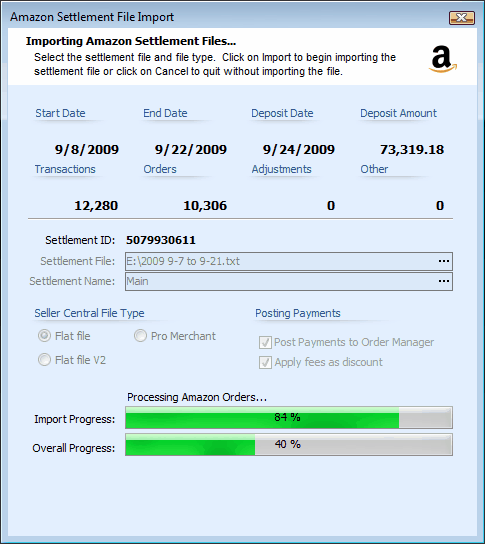
Periodically Amazon will post a settlement data file to your
merchant account detailing all of the sales, fees, adjustments,
etc. for the selling period specified. If you ever took a
look at this file, you know it's no trivial task trying to
figure what you sold, the fees paid for each SKU sold, the
associated fees for each order taken, and the other fees
associated for each settlement processed.
On top of all this, you have a daunting and time consuming task
reconciling your Amazon settlement with your Order Manager
orders. If you do not reconcile and verify your
settlements, you could be loosing money and not even know it.
The Amazon Settlement Reports (ASR) add-on for
Communiqué automates the entire reconciliation process for your
settlement data files. You no longer have to spend
countless hours finding discrepancies, matching Amazon orders to
Order Manager orders, verifying payments for orders taken, etc.
ASR handles this for you in a seamless integrated
and easy to use reporting module. The reports are
detailed, yet easy to use and understand. After using ASR
a few times, you'll be wonder how you were ever able to
reconcile your Amazon settlements without ASR. What use to
take you hours to do, now can be done in matter of minutes.
The ASR will show you variances between
Amazon and Order Manager so you will be able to investigate the
issue and resolve it quickly. You will be able to identify
discrepancies between sales numbers reported by Amazon and Order
Manager so you can determine the cause and resolve them in a
timely manner.
The ASR will lighten your work load dramatically
and eliminate unnecessary labor to reconcile your Amazon
settlements data files. ASR frees up valuable time from
your work day so you may attend to other equally important
aspects of your business operations.
|

